Enjoy your favorite music with 4shared
From now on, Android fans can easily download the app from Google Play Store and enjoy favorite music right on their android device. 4shared Team unveils new updates to 4shared Music for Android and tells you how to use it on your Android device.
Getting started with 4shared Music
Install 4shared Music on your Android device from Google Play Store. If you are a registered 4shared user, login to your 4shared account. Otherwise, create a new account, clicking Create new account button.

Now let’s have a deep look how to manage your music files on 4shared Music.
You can easily upload music folders:
1. Tap the Upload button at the top bar;

2. Choose the folder from the appearing list;
3. Tap the folder you want to upload.
Notice, that the playlist will adopt the folder’s name.
Or, you can upload a track from your Android device:
Select a playlist in your 4shared Music account, where you want to upload a certain track to.
1. Open the playlist;
2. Tap the Upload button at the top bar;

3. Select a folder with the track you want to upload to;
4. Tap the track to upload to your playlist.
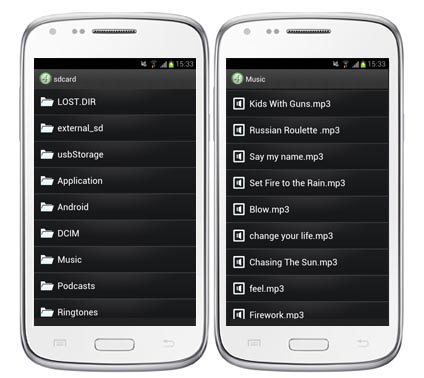
NOTICE, that even if you delete the track from your device, it will remain safe in 4shared Music.
You can, as well, cancel the upload:
1. Press the Settings icon while uploading;
2. Choose Cancel Uploads:
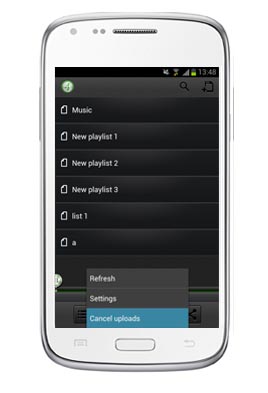
How to search for music using 4shared Search
1. Go to the Top Bar;
2. Tap Search Icon to find some music content on 4shared;
3. Enter the keyword in the search bar (the name of the artist, the name of the track, any related keyword);
4. Tap the Search Icon;
5. Choose a track from the Search Result:

6. Long press on the track you like, until the pop-up menu appears.
You can:
✔ add the track to your account;
✔ report abuse;
✔ listen to it without adding it to your account.

If you want to add it to your account:
1. Press the Add to playlist button in the pop-up menu;
2. Tap New;
3. Enter a name and tap Save:
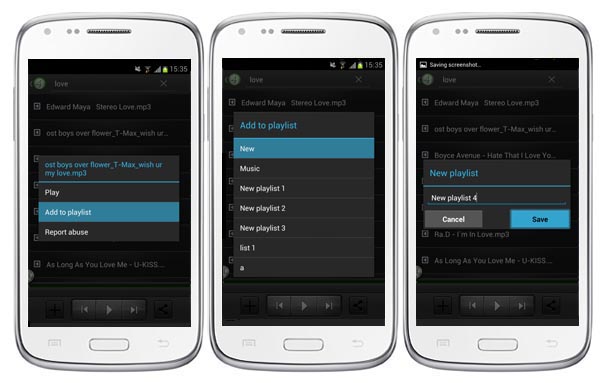
You can also use the Bottom bar to add the track to the playlists:
1. Choose the track;
2. Tap Plus icon at the bottom bar;
3. Choose a playlist, or create a new one.
That’s it!
Also, use the bottom bar to play previous or next tracks.

How to download a track from 4shared Music
Choose the track you want to download.
1. Long press on the track, until the pop-up menu appears;
2. Tap Download button:

The track is downloaded to “Download/4shared.com/4music” folder.
Download the whole playlist from 4shared Music.
It’s very easy:
1. Choose the playlist;
2. Long press on the playlist, until the pop-up menu appears;
3. Tap Download button.
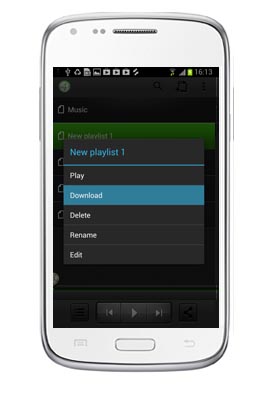
The playlist is downloaded to “Download/4shared.com/4music” folder.
You can, as well, cancel the music folder download:
1. Press the Menu button on your device;
2. Tap Cancel downloads button.
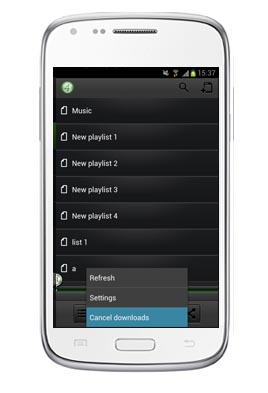
If you need to cancel the file download:
1. Long press the file, you are downloading at the moment;
2. Run a pop-up menu;
3. Tap Cancel downloading button:

If you want to rename your playlist:
1. Tap the Playlist, until the pop-up menu appears;
2. Press Rename;
3. Enter a new name;
4. Press Save.

Press Edit button to move tracks in the queue you wish.
1. Tap the Playlist, until the pop-up menu appears;
2. Press Edit;
3. Move tracks to change the queue.

Share the playlists right from 4shared Music account.
1. Choose a playlist;
2. Tap Share button at the bottom bar;
3. Choose the appropriate way for you to share.

Or you can share a track:
1. Long-press on the track, until the pop-up menu appears;
2. Tap Share button;
3. Choose the appropriate way for you to share.
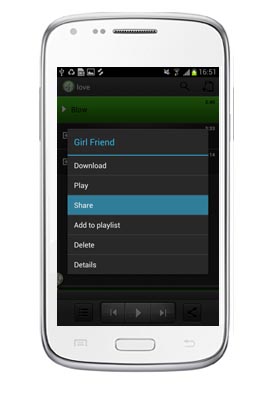
Your friend will receive a direct download link. And he can even listen to it before download.
What’s more? You can share tracks right from 4shared search:
1. Tap the Search icon and enter the keyword;
2. Press the track;
3. Tap Share button at the bottom bar;
4. Choose the way to share:

How to log out from 4shared Music.
1. Go to Settings at the top bar;
2. Tap Remove device from 4shared Music;
3. Press Remove to confirm.
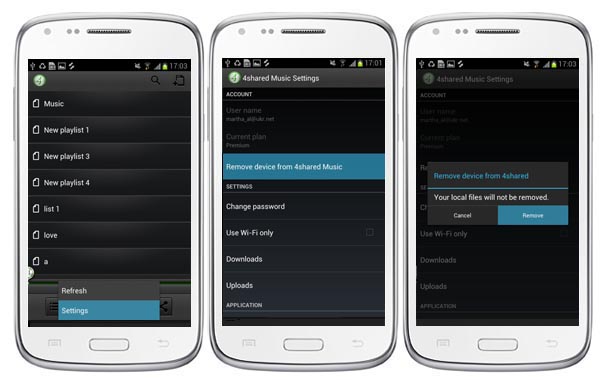
The updated 4shared Music is a great app for your Android device, if you are a music fan and can’t live without music! Install 4shared Music and enjoy your favorite tracks.





August 31, 2013 at 5:55 pm (#)
sim
September 5, 2013 at 10:21 am (#)
mumet reg download rais02
November 16, 2013 at 3:45 am (#)
keren
June 12, 2016 at 9:40 pm (#)
Get the best philippines bpo now in stock on the market plus at the best price..