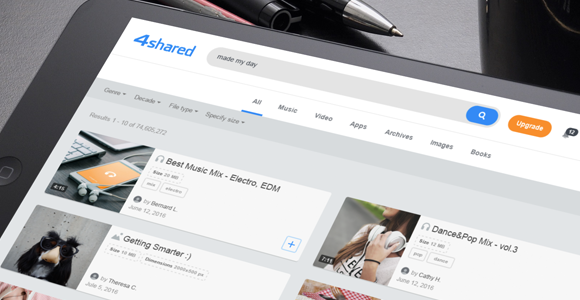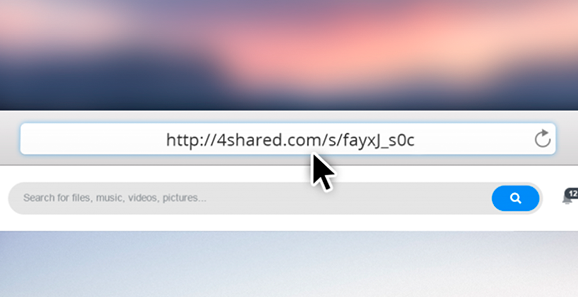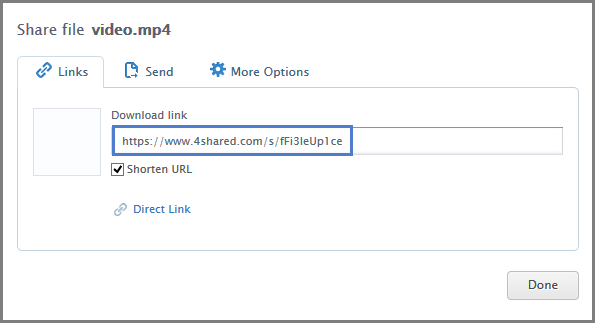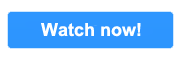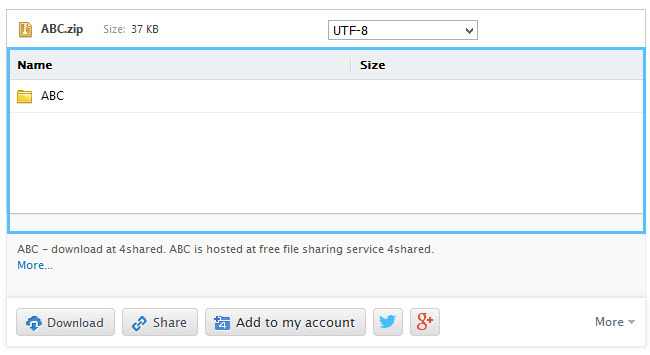[FEATURE] Introducing New 4shared Search!
Are you ready for the HUGE upgrades? Well, here they are!
We’re delighted to introduce
the New 4shared Search!
the New 4shared Search!
[FEATURE] Introducing Short Links at 4shared!
We’ve enabled short links for files at 4shared!
We’ve squeezed the long URLs into fewer characters to make
your links to files at 4shared much easier to share!
your links to files at 4shared much easier to share!
How it works?
1. On a computer, log in your 4shared account.
2. Right-click a file and select “Share.”
3. Tick the “Shorten URL” checkbox.
4. Copy the short link and share it with others.
Unleash the Power of the Link with 4shared!
NEW! Introducing “Related Videos” at 4shared!
We bet, you’ll like this…
We’ve just rolled out a brand-new “Related Videos” feature
that surfaces similar videos on the 4shared website!
We’ve just rolled out a brand-new “Related Videos” feature
that surfaces similar videos on the 4shared website!
How to watch related videos at 4shared?
1. Click a video file in search results on website.
2. Browse through the “Users also enjoyed” sampling.
3. Click a video you’d like watch.
Extended online preview options at 4shared!
Are you ready for another piece of great news from 4shared? Well, here it comes:
we’ve enabled the preview of archive files at 4shared website for Free users!
we’ve enabled the preview of archive files at 4shared website for Free users!
From now on, all 4shared users (both Free and Premium) can see what’s inside zip files
before downloading them on computer or adding to account.
before downloading them on computer or adding to account.
How it works:
1. Click a zip file in search results at 4shared website.
2. Browse through it’s contents on the opened file download page.
Explore innovation at 4shared!