4shared Introduces Updates in 4shared Mobile for iOS
 Exciting news! 4shared has released the new version of 4shared Mobile for iOS 2.19 that includes a set of essential improvements and helpful updates!
Exciting news! 4shared has released the new version of 4shared Mobile for iOS 2.19 that includes a set of essential improvements and helpful updates!
The new 4shared Mobile for iOS 2.19 features a range of thrilling novelties, aimed at making the user experience easier, than ever. In particular, we have added the two useful options: the 4shared “share” extension in Safari and the unique 4shared widget.
How to use the 4shared ‘’share” extension
1. Open 4shared.com website in your Safari.
2. Find and tap the file you wish to add to your 4shared account.
3. Tap the “Share” button.
4. Tap the 4shared “share” extension button in the list of options.*
*If you have not activated the 4shared “share” extension in Safari yet, tap “More” in the list of sharing options and switch on the 4shared extension.
5. In the opened pop-up window, tap “>” and select the folder in your 4shared account to add the file to.
6. Tap “Done” and then “Upload”.
This is it. The file will be added to the selected folder in your 4shared account.
The 4shared “share” extension also allows you to add pictures, found on other websites, directly to your 4shared account – in the exact same way, as explained above.
Benefits of 4shared widget
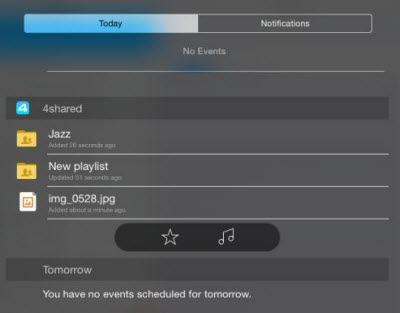
The 4shared widget allows checking your three latest file-actions in 4shared app and includes two easy-to-use options: instant opening of your “ Favorites” folder and 4shared in-app music player.
How to switch on the 4shared widget
- Swipe down the Home screen.
- Tap the “Today” tab.
- Tap “Edit”.
- Tap “+” near the 4shared widget option.
- Tap “Done”.
Check out the entire list of impressive benefits, added in 4shared Mobile for iOS 2.19 now and share your impressions with us!
Explore Innovations with 4shared!
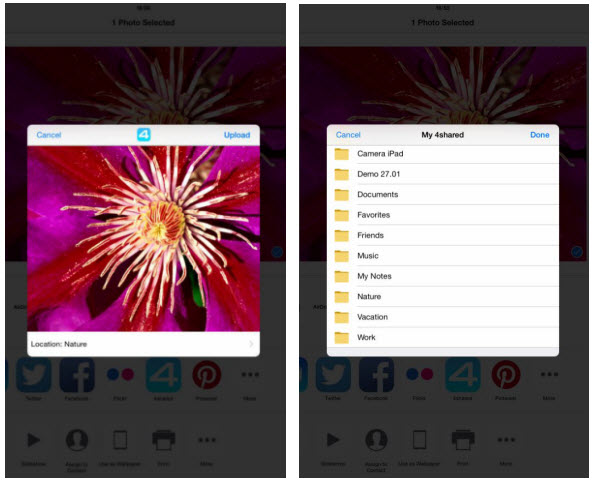

February 24, 2015 at 12:18 am (#)
i have one
March 22, 2015 at 7:54 am (#)
Me gusta 4shared
March 28, 2015 at 9:03 pm (#)
Fares boudra