4shared Sync features overview
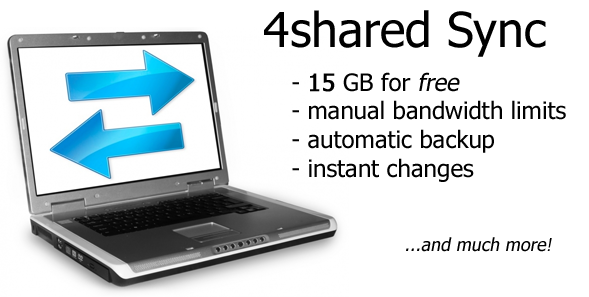
We have already introduced you to the amazing 4shared Sync application, released a few days before. Today we’re going to take a brief look at all brilliant features that are available in this amazing app and will give you an idea or two how to use them well. Read more for details.
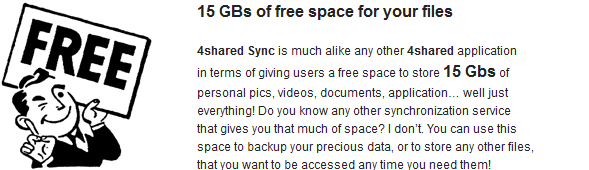
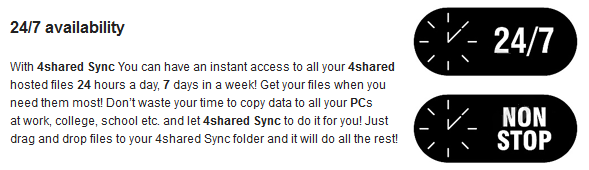
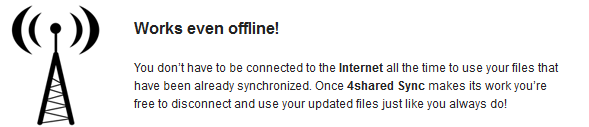
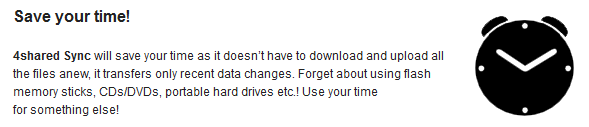
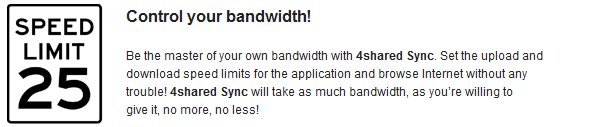
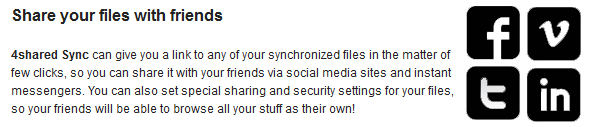
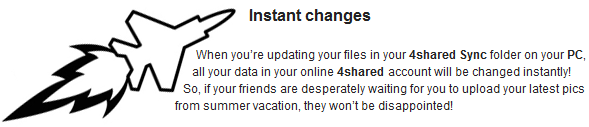
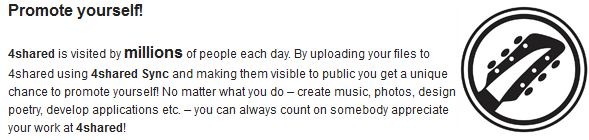
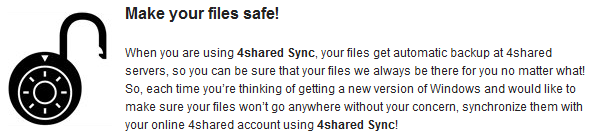
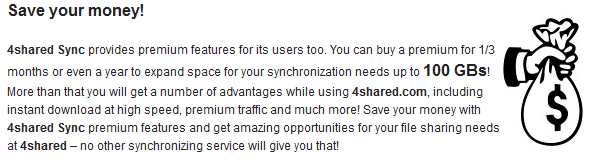
Are you still thinking? Don’t! Download 4shared Sync and start using it right now!



June 24, 2011 at 1:51 pm (#)
I like your new video especially the cat, meow teeth. The Music hits the spot.
June 24, 2011 at 5:50 pm (#)
Exellent
June 27, 2011 at 9:50 am (#)
can’t log in in the 4shared sync setup.
what should i do?
help.
June 27, 2011 at 6:27 pm (#)
u have tat same problem i allready got the desktopand sync is allready and still the online version i must login again gow is possible are they bot active connected together
thsnks for your time
i’m a ittle older than the most of you all so
June 27, 2011 at 9:05 pm (#)
You tall me have 15GB for Free,why now just 10GB?
June 29, 2011 at 9:31 am (#)
to #5: validate your reg. email address at “Settings” and you will get that plus 5 GB.
June 29, 2011 at 9:35 am (#)
to #5: verify your email address at “My Account” and you will get that plus 5 GB.
July 3, 2011 at 3:54 pm (#)
to #6: the verify account button on the general settings takes me to a payment page… isnt this 5GB supposed to be free??? Clearly there are catches (hidden costs) to 4shared.com contrary to your own claims.
November 4, 2011 at 4:00 am (#)
It is absurd app on iphone. I can’t login to 4shared sync with my 4share account!!
December 20, 2011 at 2:21 pm (#)
does it support resume when it is working ?? i mean in case i lost connection do the program start upload from 0 or resume it??