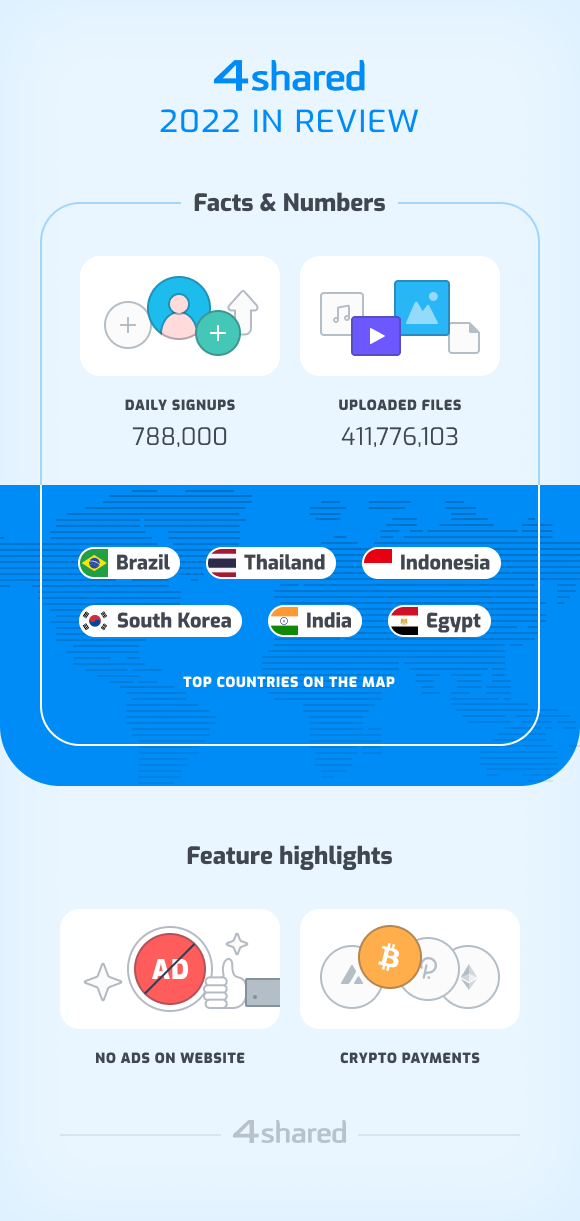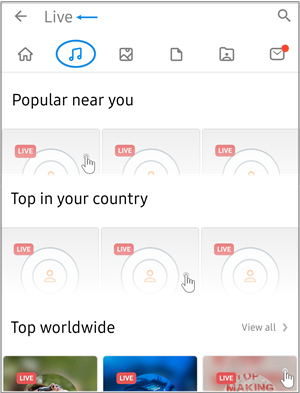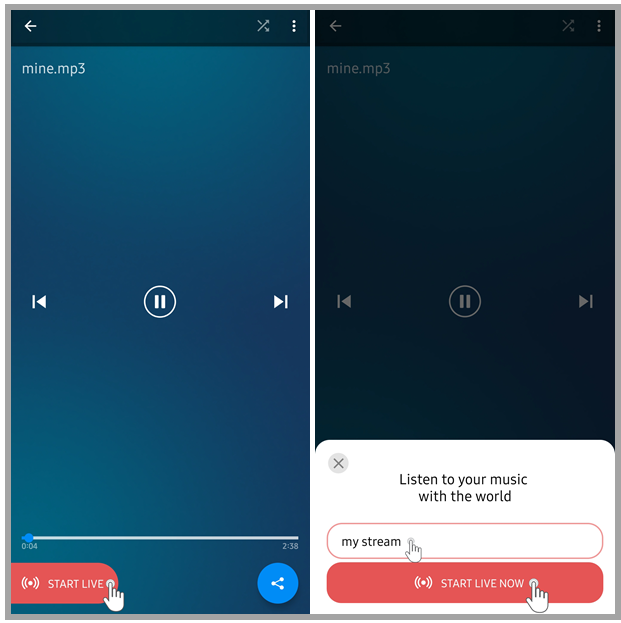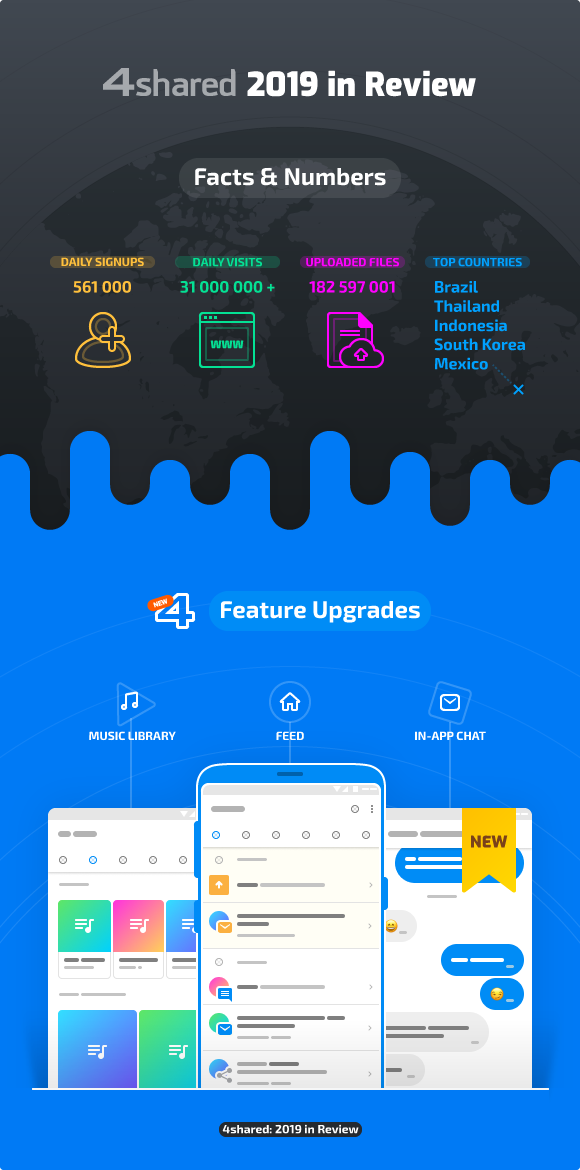In their talk with the CTO of 4shared, the HostingAdvice team members discuss the company’s history, the key 4shared benefits and what the future of cloud storage will be like.
For almost two decades of the history of 4shared, hundreds of millions of users have enjoyed utilizing our cloud storage, file sharing & media streaming features. Well, just recently our accomplishments have been also recognized by one of the leading media outlets covering the global tech news and innovations – HostingAdvice.com.
In their article, the HostingAdvice team explores the key 4shared products & features, and discusses the present & future of the world’s cloud storage market with our company’s CTO.
Check out the article via this link and share your thoughts regarding it in comments.