Upload and manage your files with new FTP-feature

We have already informed you about alternative ways to operate your online account on 4shared using WebDav technology. Today we are introducing another convenient feature that will allow 4shared users to access their accounts with FTP – File Transfer Protocol.
FTP is just another convenient way to upload, download and manage your 4shared hosted files. The obvious advantage of this way is absolute absence of advertisements for everybody (no matter premium or not). This method can also be used if you don’t have an opportunity to use 4shared Desktop or access 4shared.com at the moment – all you need is a default Internet browser and that’s it.
Let’s have a closer look at how this works.
Quick access to your files with browser
The first thing you should do is to open your favorite browser, enter “ftp.4shared.com” in the address bar and press “Enter”:
![]()
You will be prompted to enter your login and password then. You can use your regular 4shared login and password:
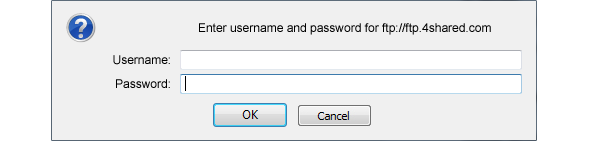
The next thing you’ll see, after you enter all the required data, is going to be the contents of your account:
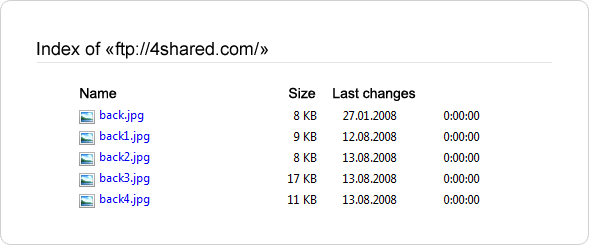
You can browse your folders and download your files now.
Full access with FTP-manager
To have an ability to upload and manage your files you’ll have to use FTP-manager. If you haven’t used FTP-managers before you can try this one. To connect to your account you’ll have to do pretty much the same thing you did wile using your browser. Enter “ftp.4shared.com” as “Host” and your regular 4shared login and password:
![]()
After that you can start uploading (drag&drop will work perfectly), downloading, removing, copying and moving your files any way you want.
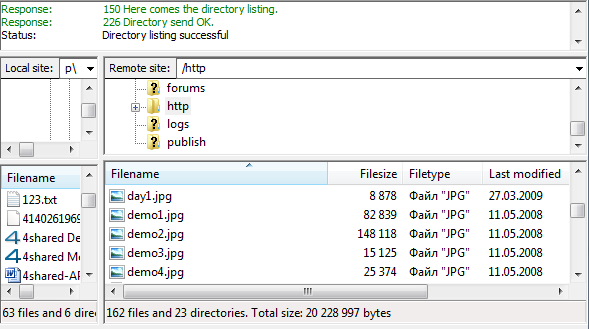

April 30, 2011 at 10:41 am (#)
This is awesome,
Thanks to 4shared.com 🙂
May 1, 2011 at 9:40 am (#)
شكرا لكم
May 1, 2011 at 10:27 am (#)
Awesome ,,!!!!!!!!!!!
Very Fantastic
May 1, 2011 at 2:04 pm (#)
uploading via ftp stop after 1027 file why ??
May 1, 2011 at 8:56 pm (#)
maybe with this ftp file transfer is quikly and fast
thx
May 2, 2011 at 5:19 am (#)
FTP best 😀
May 3, 2011 at 4:39 am (#)
great feature…
thank you.
May 4, 2011 at 11:39 am (#)
WOOOW
thankx 4shared 🙂
May 4, 2011 at 11:49 am (#)
sumpah keren banget.
May 4, 2011 at 2:06 pm (#)
IT’S AMAZING, I’M VERY THANKFUL 4SHARED!!!
May 4, 2011 at 3:36 pm (#)
This is great feature! thanks so much !!!
May 5, 2011 at 2:45 am (#)
Veeeeeeeery cool! FTP is fine!
May 5, 2011 at 1:14 pm (#)
What about for those of us that uses FireFTP
May 5, 2011 at 1:16 pm (#)
Oops…nevermind. I got it
May 5, 2011 at 1:31 pm (#)
Just the Climb!!!, You’re Topless!!!, You’re the Best!! & No1
May 5, 2011 at 11:32 pm (#)
i’ll give it a try. cant do it here at work, it’s blocked or restricted.
May 6, 2011 at 12:42 am (#)
thanks a lot, sometimes 4shared desktop stucks…
May 6, 2011 at 5:45 am (#)
Hello.
That is possible Enable FTPES Please. I think FTPES is more secure. Thanks
May 6, 2011 at 10:12 am (#)
This is so useful!
All Hail 4shared.com
May 6, 2011 at 3:43 pm (#)
I need to say Thanks for this Great service … and its so good about keep the use of it between free user & premium … it will help us about speed of upload and downloading files and so easy about mange it … So special Thanks for 4Shared Team
Best Regards
May 7, 2011 at 2:43 am (#)
I’ve tried uploading via FlashFXP and FileZilla and it connects on the spot but transferring fails every time… what gives?
May 7, 2011 at 5:08 am (#)
same problem…
ftp connection, create folder works fine
but transfert file fails……
why ?
May 7, 2011 at 7:45 am (#)
Olá, o melhor site de armazenamento que já encontrei, gostei muito desta nova opção, transferência via FTP. Estão de parabéns toda a equipe do 4SHARED.
Continuem com Deus.
May 7, 2011 at 8:05 am (#)
IT’S AMAZING BVO 4SHARED
May 7, 2011 at 11:34 am (#)
Excellent! Thanks!
May 7, 2011 at 5:39 pm (#)
so easy,and fast ,this is what I wait from 4shared
thankyou..
May 8, 2011 at 6:50 am (#)
very nice
May 9, 2011 at 10:55 am (#)
Wow fantastic! If this form will be easy upload files.
May 9, 2011 at 3:58 pm (#)
Wonderful!! Thaaaanks!!
May 9, 2011 at 7:54 pm (#)
awesome, thanks.. 😀
May 10, 2011 at 8:24 am (#)
Merci pour ce nouveau logiciel,j’ai hâte
de l’essayer.
May 10, 2011 at 8:28 am (#)
Bizare que le mot (hâte) se traduit en (détesté )
C’est tout le contraire lala IoIII
May 10, 2011 at 1:12 pm (#)
😀 Muito bom. 4shared é muito bom.
May 10, 2011 at 5:40 pm (#)
i can’t accesse to web site >> http://ftp.4shared.com (((
Internet Explorer cannot display the webpage )))
May 13, 2011 at 10:07 am (#)
Try to use other web browser.
May 10, 2011 at 5:50 pm (#)
i test firefox i have probleme too >> 530 Authentication failed << but i don't like firefox === explorer is my prefer browser
May 10, 2011 at 7:25 pm (#)
Enter username and password for ftp://ftp.4shared.com
what is my Enter username and password for ftp://ftp.4shared.com ???
i have Enter username and password for : http://www.4shared.com
i haven’t username and password for ftp://ftp.4shared.com
May 13, 2011 at 10:06 am (#)
They are the same.
May 11, 2011 at 7:23 am (#)
good thank u
May 13, 2011 at 4:17 am (#)
Connects via ftp client, navigation, directory creation and downloading all work fine, but all upload attempts fails with the same error message in multiple different ftp clients
Response: 150 File status okay; about to open data connection.
Response: 551 /New directory/santa_coca_cola_2006-700821.jpg: Error on output file.
Error: File transfer failed
May 15, 2011 at 3:34 am (#)
Same here using Filezilla and WinSCP, FTP connects and I can create folders, but soon as I upload a new file onto my 4shared account, it doesn’t work, the file never gets uploaded 🙁
Please 4shared, test your new features out before releasing them to the public! The sync feature in Desktop is a bit hit & miss (takes #years# to analyse my folders and if a upload/download fails I usually have to do it manually).
May 18, 2011 at 4:05 am (#)
Page can not be displayed , IE, FIREFOX, CHROME, SAFARI,
bad 🙁
May 24, 2011 at 2:40 pm (#)
I agree with Alan. The error and bugs are out of control and makes this service unusable. I have close to 15GB of material to upload and it has taken me DAYS to complete. And it’s STILL not complete. I have had to delete folders, re-upload folders, wait 10,000 years for syncing and it’s still not uploaded correctly. This doesn’t even include the additional 1,000 files that I need to upload; some that may or may not be uploaded to the account.
I had every intention on purchasing a premium account, but after these past few days, I’ve decided to spend my money elsewhere. The features you all offer, are spectacular…too bad they don’t work. If you want continual growth for your company, it would be in your best interest to work on the stability of your product and its features.
Signed,
An Unsatisfied User/Former Potential Premium Account Member
July 2, 2011 at 11:10 am (#)
Всё работает, быстро и хорошо.
Использовал ФТП клиент AceFTP.
Спасибо всем Вам!
November 21, 2011 at 6:01 am (#)
Does this FTP support resume when lost connection with server???
November 27, 2011 at 7:37 am (#)
i am trying to upload from lots of ftp clients but error appearing at both small or large files. your ftp server is not working properly. .. do the needful.
November 29, 2011 at 11:09 pm (#)
Mantapsss 🙂
November 30, 2011 at 7:18 am (#)
Hello everybody, I love 4shared site to share files between friends, but 5 days is that the service of uploading via FTP is not working I have sent several e-mail support and the problem was not solved in these last hours but managed to send some files again showed the error again. I wish the team 4shared position concerning this issue, a special attention .. because the site is very good. I’d love to use the services 4shared
December 2, 2011 at 11:41 am (#)
Try sftp it works for uploading. But speeds slowly.
December 8, 2011 at 4:08 pm (#)
Just signed up for this service BECAUSE of the ftp access — and it is not working consistently. sometimes I can log in after a long wait, other times it jumps right in, other times I get a timeout error. All within the same 5 minute period of time. I’ve tried ftp, sftp, resetting all local network equipment, etc and nothing is working 100%. I’ve tested several other ftp servers in this same time frame and they are all working AOP, it is just http://ftp.4shared.com that is acting this way.
please fix this — or explain how to get a refund for premium users!
June 27, 2012 at 4:19 am (#)
Hello,
Please specify what FTP client do you use. Does the problem persist when you use another FTP client?
we need more details to start investigating this issue, so please provide us with as many details as you can (FTP client name, version, your OS name, and version) we so can start the investigation.
We are sorry for the possible inconveniences connected to this issue.
April 4, 2012 at 10:02 am (#)
Would somebody suggest an alternative service if 4shared can’t manage to resolve their issue ?
April 5, 2012 at 4:46 pm (#)
Eventually I received an answer from 4shared support:
“Hello, The matter is that our rules have been changed. Now only Premium users are able to use FTP/SFTP. If you have any other questions, please let us know. Best regards, Sasha support@4shared.com“
June 27, 2012 at 4:07 am (#)
Hello.
This is true. Only premium users can now use FTP/SFTP now.
April 6, 2012 at 3:12 pm (#)
Support indicates FTP and SFTP are now only available for Premium Accounts!
No word on why WebDav accepts files but never posts them to 4Shared.
April 12, 2012 at 11:16 am (#)
Was thinking of going for the 4Shared premium, but in light of this unannounced development, I’ll spend it on Dropbox or other file sharing service
May 12, 2012 at 5:52 am (#)
I cant get login with my username and password of 4shared free account to the FTP ,, plz help me..
May 12, 2012 at 6:58 am (#)
I think FTP is only for premium accounts 🙁
February 2, 2013 at 3:49 am (#)
FTP is just another convenient way to upload, download and manage your 4shared hosted files. The obvious advantage of this way is absolute absence of advertisements for everybody (no matter premium or not). This method can also be used if you don’t have an opportunity to use 4shared Desktop or access 4shared.com at the moment – all you need is a default Internet browser and that’s it.
cheater