Stream 4shared files to AirPlay-enabled devices via 4shared for iOS!
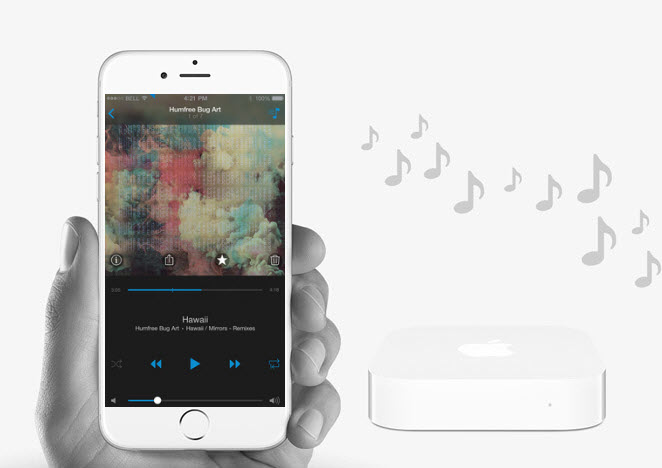
Meet the recently implemented feature in 4shared app for iOS – support of direct wireless streaming of music, videos, etc. from your 4shared account to Apple TVs or other AirPlay devices.
We’ve enabled a brand-new option in your 4shared for iOS applications: you can now easily connect to and stream media from your account directly to Mac, Apple TV and other AirPlay devices.
How to stream 4shared files on AirPlay devices?
- Connect an iOS device, where you’re using 4shared for iOS, and an AirPlay device to one Wi-Fi network.2
- Swipe up your iOS device Home screen, then tap “AirPlay.”
- Tap the name of a device you wish to connect to.
- Log in 4shared for iOS.
- Tap the name of a file you would like to cast to the AirPlay-enabled device.
- Tap the “AirPlay” icon on the opened preview page.
- Tap the name of the needed AirPlaydevice in the list of options.
How to finish streaming?
- Tap the “AirPlay” icon on the file preview page in 4shared for iOS app.
- Tap “iPhone/iPad” in the list of options.
Check out the new streaming options yourself – download the update of 4shared for iOS app from App Store!







March 24, 2016 at 6:09 am (#)
Ni
March 24, 2016 at 9:07 am (#)
Blog.4shared.com
March 25, 2016 at 12:44 am (#)
Good
April 3, 2016 at 7:46 am (#)
Good
April 4, 2016 at 2:02 am (#)
very nice, thank you
April 6, 2016 at 4:05 am (#)
Hi
April 28, 2016 at 7:19 am (#)
I have exactly what info I want. Check, please. Wait, it’s free? Awmseeo!
May 12, 2016 at 6:30 pm (#)
Thank you, I will give a try!!