Stand out of the crowd with Public Profile on 4shared!
Using 4shared web account to store, manage & share files you can have more. Yes, yes. There is one more cool thing you can do within your 4shared web account.
Don’t miss the opportunity to promote your content & express yourself with your Public Profile on 4shared!
So, you’ve uploaded tons of pics, audios & videos and expect thousands of downloads. Let the people find out more about their hero. Your 4shared Public Profile can tell millions of people about you!
Each 4shared user can create his personal public profile to interact with other users a way better. 4shared Public Profile allows to view when the user joined 4shared, number of his files, folders & times of downloads. You can even send the user personal messages and visit his website if he specified it!
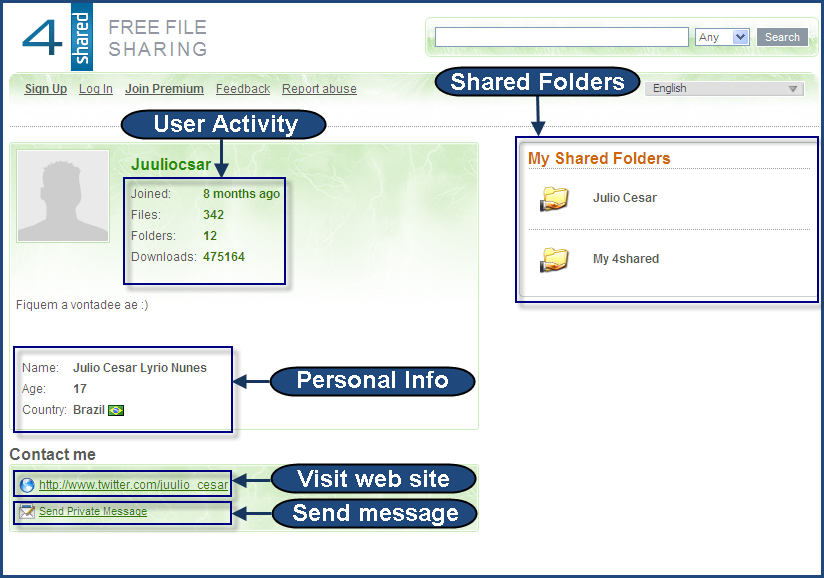
Want to get your own Public Profile? It’s very simple. Go to “Settings” of your 4shared web account and select “Public Profile” tab.
This is it:
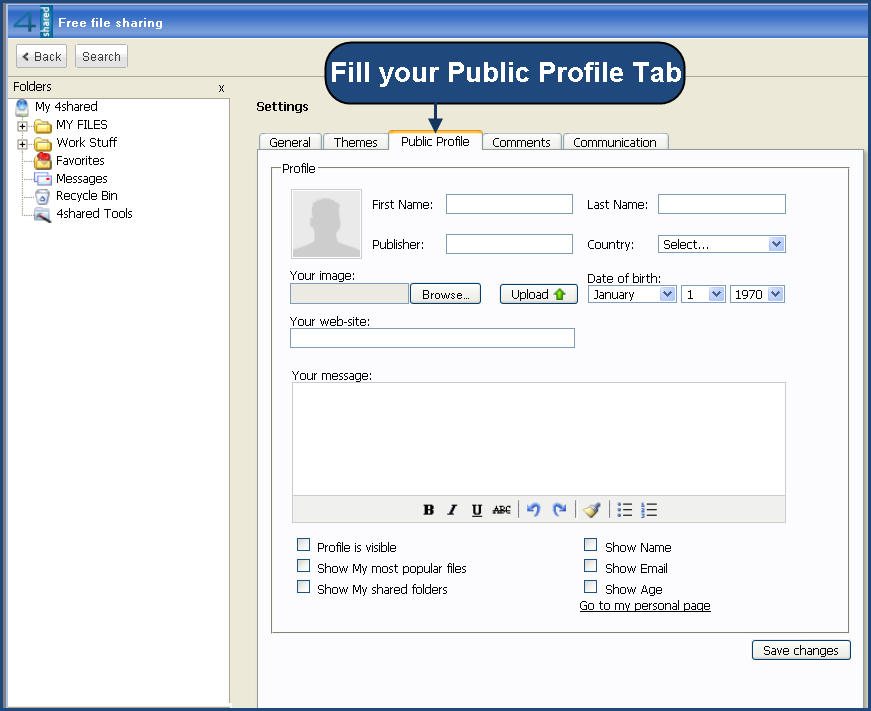
Fill this form and create your personal page, so other users can check out who has uploaded that cool stuff.
That’s what you can do with your Public Profile tab:
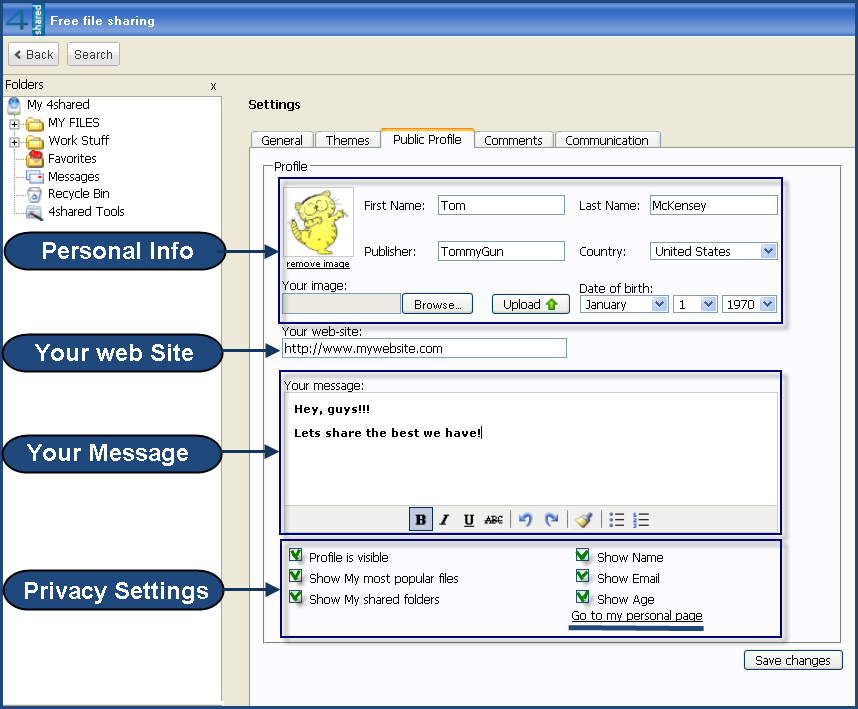
Personal Info
Upload the profile picture and tell a bit about yourself. Specify your name, age, country and e-mail address. Choose the nick name and type it in “Publisher” line.
Your Web Site:
Don’t forget to specify your website to get new visitors & make new friends! Display the link to your personal website, blog, twitter or Facebook account or other Social Media.
Your Message:
Type the massage you want to display on your Public Profile page. You can write a compelling description of your Personal Page.
Privacy Settings:
Privacy settings allow you to select what information you want to display and what you’d like to hide.
You can display or hide your:
- Name
- Age
- E-mail address
- Shared folders
- Most popular files
Now save all changes and it’s done! Click “Go to my personal page” link:

This is how the 4shared Public Profile looks like.
Create your own page and interact with 4shared users better.
Discover more possibilities to manage & share files with your Free 4shared web Account!

April 26, 2010 at 3:16 pm (#)
Great article, hey I stumbled on to this article while googling the web for random downloads. Thanks for sharing I’ll share this on facebook about this too.
April 28, 2010 at 7:52 pm (#)
Thanks for sharing, please keep an update about this info. love to read it more. i like this site too much. Good theme ;).
May 7, 2010 at 4:10 am (#)
Keep up the good work, I like your writing.
May 11, 2010 at 8:19 am (#)
Thanks For This Blog, was added to my bookmarks.
May 16, 2010 at 11:54 am (#)
hola
i’m so pleased that i found this blog. that article was so insightful. thanks again i added the rss on this article.
are you planning to write similar posts?
May 17, 2010 at 12:59 am (#)
Great information! I’ve been looking for something like this for a while now. Thanks!
May 17, 2010 at 8:48 pm (#)
Hello, Just what I was researching for! I was exploring posts for our information site when I came across your write-up on ” Stand out of the crowd with Public Profile on 4shared! | 4shared blog ” which I found on Google. We would love you to publish for us, if interested. I’ve bookmarked this post for future reference. Wonderful comments here as well
May 21, 2010 at 4:03 am (#)
My cousin recommended this blog and she was totally right keep up the fantastic work!
October 2, 2010 at 2:49 am (#)
In searching for sites related to web hosting and specifically comparison hosting linux plan web,
your site came up.
You are a very smart person!
October 3, 2010 at 1:14 pm (#)
That’s Too nice, when it comes in india hope it can make a Rocking place for youngster.. hope that
come true.
July 27, 2011 at 10:13 am (#)
I have been trying to upload an profile image to my 4shared account and it does not work. I get the following error:
You didn’t select any file to upload yet.
Which is a lie because I did.
I am using Windows 7 Ultimate 64bit and a premium account with 4shared.
Can you please advise why I am unable to upload a 72×72 pixel jpeg to my profile please.
I also wish to change my email address and I am unable to fine anywhere where it can be done, I just recently changed ISP’s for better bandwidth so I need to change the email address.
Thanks
September 16, 2011 at 3:32 pm (#)
I have problem with change my message in public profile.
I type a message, confirm the change and nothing happens.
How do I change my message?