Welcome to our new home page
Today we are ready to represent new 4shared.com home page. We have received over 60,000 emails and considered all of your recommendations regarding usability and improvements of service. The first results you may see at our home page. We think new home page will make it easier for you to use all available functions at 4shared. New 4shared home page gives you more control for accessing, searching, sharing and managing your files.
Below we collected the most exciting changes on 4shared home page.
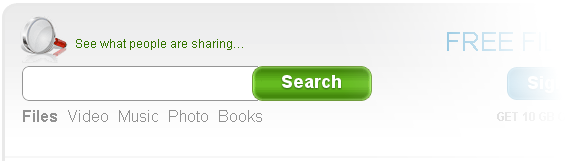
Expanded powerful files search:
Now you may define what type of files you are going to search for.
Files – all type of files stored at 4shared.
Video – search for videos, movies, flash animation, 3gp, etc.
Music – search for music, audio, mp3, high-quality audio files, etc.
Photo – search for photos, pictures, wallpapers, specific file types, such as tiff, psd, gif animation, etc.
Books – powerful search for documents, presentations, books, pdf, txt, etc.
Free 4shared tools and services:

4shared desktop – free application for your PC gives you 15GB of free space for your files stored at 4shared.com. With 4shared desktop you may do whatever you want with your files, -download\upload\rename\organize at folder, etc. absolutely free and without any advertising. 4shared desktop is very similar to functionality and usability of Windows OS file manager. Its so powerful, fast and easy to use.
4shared desktop benefits:
All files you store on your PC, available only from your PC, can be a victim of viruses, troyans, or PC crashes. But 4shared desktop gives you 15 GB of free, secured online file storage. All files on your personal 4shared account are highly protected from all risks like PC or laptop crashes, PC hangs, OS malfunction, viruses, troyans, etc.
You may access all your files with 4shared from any place where internet connection is. As well as using 4shared as personal online storage, you may use it like file sharing service. With just few clicks you may share your photos, videos, music, etc to your friends or colleagues.
Download 4shared desktop for free now!
4shared toolbar – free application to expand your browser functionality. This powerful tool gives you ability to perform search for any files, photos, videos, music, etc with 4hared and google. Upload files at 4shared with few clicks directly from toolbar. Play games, listen to music, check weather and email with no need to surf the web for this services. All they are at one place – at your 4shared toolbar.
If you need some additional or special functionality for toolbar, its now a problem. Our toolbar support thousands of free application, which installed with a matter of click.
4shared mobile – you are no longer restricted using 4shared with your standalone PC or laptop. You free 15 GB files storage is now available for cell phones. All your files you may access directly with your phone as well as download, upload, manage and preview or listen to it online. 4shared mobile is free and available for phones based on Symbian OS and iPhone.
Visit our Symbian page of iPhone page for more details.

Social media at 4shared – join us!
You may follow us on twitter and join our group on facebook from 4shared home page.
Follow us at twitter
Join us at facebook
4shared is multilingual service, we support now 14 languages. You may easily change interface language from home page, just select proper one at language drop down menu.
Visit our new home page to check the improvements we did for you to make your file sharing life better.


May 7, 2010 at 5:23 am (#)
hello how are i am very thank fulll:))
May 8, 2010 at 5:46 am (#)
Thanks, It’s nice and helpful.
May 10, 2010 at 4:51 pm (#)
Haha, so true!
May 15, 2010 at 11:51 am (#)
Great article, I
hope can know much information About it!
May 17, 2010 at 1:11 am (#)
Nice post…Thank you for sharing some good things!!
May 20, 2010 at 8:48 pm (#)
Thank you for communicating this data in your blog. I have been waiting a long time for someone to write this. Please do not end this thing you have going on.
May 22, 2010 at 8:15 am (#)
You wouldn’t believe it but I’ve wasted all day digging for some content articles about this. You’re a lifesaver, it was a great read and has helped me out to no end. Cheers,
June 16, 2010 at 12:30 am (#)
nice post. thanks.
September 27, 2010 at 2:36 pm (#)
This is appealing
September 28, 2010 at 4:09 pm (#)
This is awesome
September 29, 2010 at 9:05 pm (#)
I recently come across your weblog and think this is a great post i enjoy reading and provide me some great information for that concern.
January 15, 2011 at 3:34 am (#)
nice…
January 16, 2011 at 11:24 am (#)
مشكور جداااااً
February 5, 2012 at 5:10 pm (#)
thanks
November 18, 2012 at 8:33 am (#)
Top tab can be added using widget ediintg as explained in the tutorial. With a little CSS knowledge one can intergrate it into another blog as well, not just andreas02. You can also use the link list as tabs hack.Credits is 99% from andreas, 1! from me 🙂
November 26, 2012 at 4:22 pm (#)
Hi there! This post could not be written much better!
Going through this article reminds me of my previous roommate!
He always kept preaching about this. I am going to forward this article to him.
Fairly certain he will have a very good read.
Thanks for sharing!
December 12, 2012 at 7:02 am (#)
Amazing! Its actually amazing article, I have got much
clear idea concerning from this article.
January 23, 2013 at 3:10 pm (#)
Heya i’m for the first time here. I found this board and I in finding It truly helpful & it helped me out much. I’m hoping to offer one thing back and help others like you aided me.
August 18, 2013 at 12:57 am (#)
This is my first time to sign up awesome!!!!!!!!!!!!!