Pimp your search!
Searching files can take much less time as before. Advanced & easy 4shared search shows the most relevant search results.
4shared allows to search files not only by name. Search by the number of parameters (file size, type, popularity etc) and find needed file in one click.
Find your favorite music, videos, photos or books momentarily. No wasting time anymore!
4shared search offers the best approach for finding needed photo, audio, video files at ease. How many tries does it take usually to find needed file? Stop counting. With 4shared Search you will find exactly what you’re looking for in one go.
All options of advanced 4shared search help find needed file:
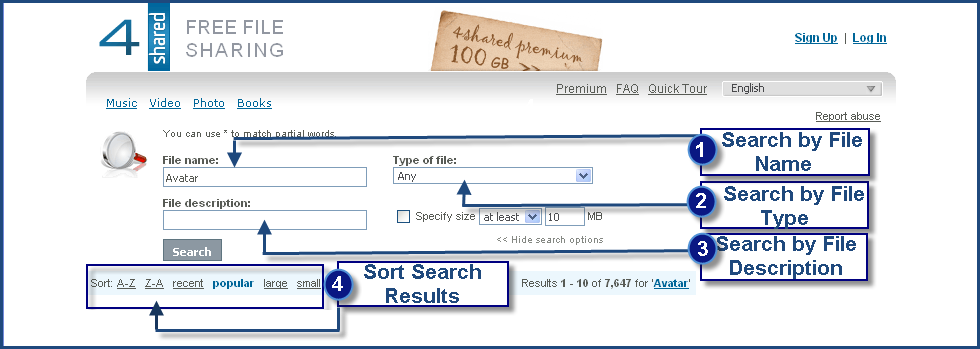
1. Enter File Name
Search your file by entering its name to 4shared search and get top requested file search results.
2. Select File Type
4shared search gives also a possibility to search files by type. 4shared has a robust search functionality. Search files by the most popular and often used file extensions. Select file extension to search for a specific file type.
For example, you want a file with loss-less image quality? Select png file extension and get only png file search results.
3. Search files alphabetically, by popularity, by size & recently added.
You can also sort search results. 4shared Search allows to sort files by: alphabetically, by popularity, by size, recently added files.
4. Search file by description
Advanced 4shared search also allows to search files by their description.
Detailed Information about the File
You can not only find necessary files in one click.
4shared search shows times of file downloads, comments to the file & file owner.
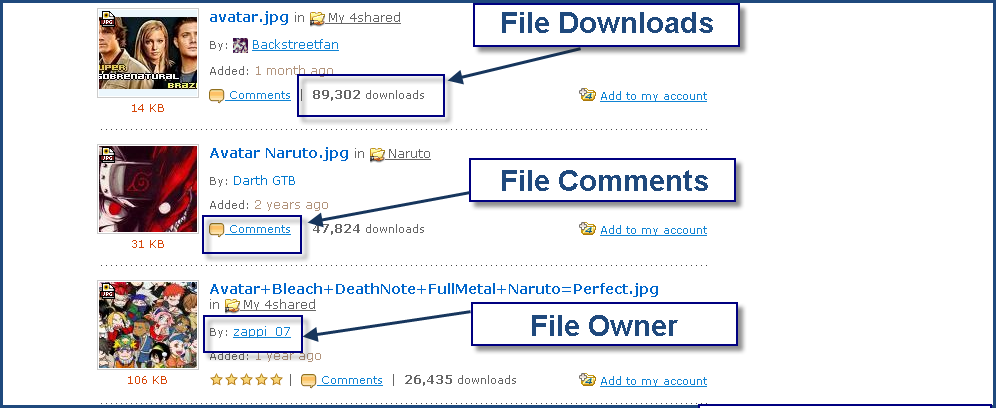
Add Files to your Account
With 4shared Search you can add files directly to your 4shared Account. All you need is to press “Add to Account” link:
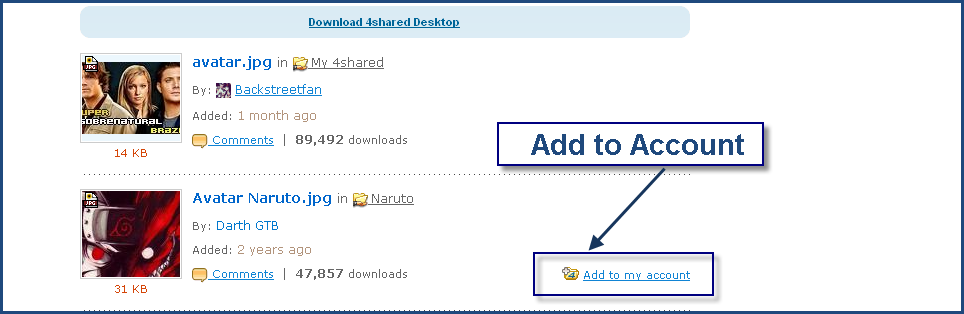
After you press “Add to Account” link the file is added to the main folder of your 4shared web Account.
4shared Search empowers you with robust search options and helps get the most relevant search results.

April 20, 2010 at 7:26 pm (#)
very nice
Always for the better ^^
April 29, 2010 at 4:31 pm (#)
Thank you 4shared you are the best sharing site ever.
One thing only about the search, 4shared used to be much easier to search for a file as it was possible to enter part of the file name only, now we have to enter the exact file name to get the result.
For example if I want to search for a picture or a video, I used to enter “Image0” and then I will get all the “Image0.jpg” “Image001.jpg” “Image002.jpg” “Image0009a.jpg” and so on.
Can you please put back this possibility into your search system.
Thank you 4shared once again for the hard work.
Beboba
May 1, 2010 at 11:56 pm (#)
Whats up, I would like to give you thanks for an informative blog about a topic I have had an interest in for some time now.I have been lurking and reading through the posts avidly so i would like to express my gratitude for providing me with some very good reading material. I look forward to more, and taking a more active part in the discussions here, whilst learning too!!
May 15, 2010 at 9:19 pm (#)
Pretty nice post. I just stumbled upon your blog and wanted to say that I have really enjoyed browsing your blog posts. In any case I’ll be subscribing to your feed and I hope you write again soon!
May 20, 2010 at 12:08 pm (#)
Link popularity is very important if you want your website to rank high in any search engine.~*~
May 24, 2010 at 9:08 am (#)
Just wanted to thank you for the info!! Each time your posts are of help and interesting to follow. Keep it up!
June 12, 2010 at 6:04 pm (#)
4shared es super porque es muy facil descargar y lo bueno es q se puede bajar asta 6 archivos al mismo tiempo.
June 15, 2010 at 1:21 am (#)
I was very pleased to find this site.I wanted to thank you for this great read!! I definitely enjoying every little bit of it and I have you bookmarked to check out new stuff you post.
September 25, 2010 at 5:44 am (#)
Hello Great Job. I think you made some great points in your points and I am goign to do some follow up research topic related and learn more.
October 2, 2010 at 4:23 am (#)
Great synopsis of commenting and how to very well written and all that link love you just poured out, great post, if this was a forum you would have a sticky on this.
June 26, 2011 at 7:32 pm (#)
plz add search by a country and by owner file !
January 6, 2013 at 10:18 am (#)
What’s the file extension for iPad
January 8, 2013 at 9:24 am (#)
I double that.