7 ways to download files from 4shared
You may not have noticed, but there’re 7 ways to download files from 4shared. Why? This is all because we at 4shared care about the convenince for our users. So, log in to your account and choose which one is the most convenient for you.
Way 1
Click on Download icon near a file or folder you need.
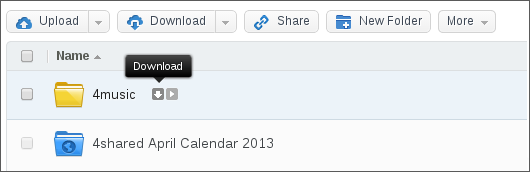
Way 2
Choose a folder you like and click on Download button at the top bar:
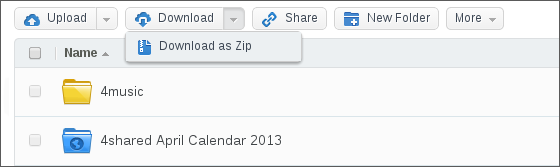
*Premium users can easily download folders as Zip.
Way 3
When chose a folder, click on More button at the top bar and choose Download:
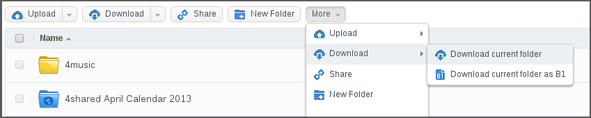
Way 4
The 4th way is right-click on the folder or file you like, and choose Download button:
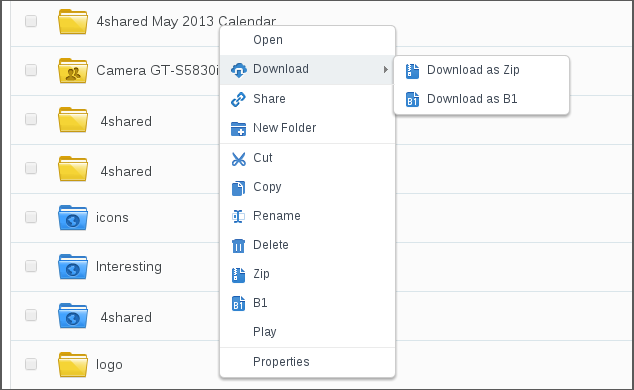
Way 5
When you switch your account into simple view (click on the Simple View button at the top right corner):
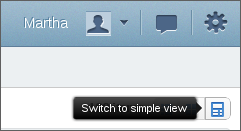
you can easily download any folder by clicking on Download button:

Way 6
Open any file in the simple view and click on Download button under the file preview:
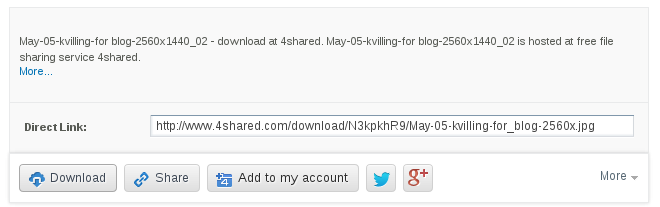
Way 7
Download photos right from the Sideshow. Just click on Download button at the bottom right corner:



December 19, 2013 at 2:18 am (#)
What about in the mobile version of 4shared,does these apply?
December 24, 2013 at 4:43 am (#)
Dear George, you can also download files from 4shared mobile to your device. Stay tuned to read a new post about 4shared for Android.
December 19, 2013 at 8:30 pm (#)
4Shared is The Best I Love so much.
December 27, 2013 at 6:33 am (#)
Saya sangat terbantu sekali dengan adanya 4shared, upload file lebih mudah dan aman, Terima Kasih
January 28, 2014 at 5:56 am (#)
access denied what is this…. -_-
January 29, 2014 at 6:50 am (#)
Dear jkun, if you need the assistance, just contact our support team at support@4shared.com any time.
January 29, 2014 at 2:40 am (#)
http://4shared.com & http://facebook.com are combined to be the best sharing media.
February 10, 2014 at 8:36 pm (#)
Last three weeks MY SHARED DOCUMENTS ARE NOT SHOWING, but the following message:
Sorry, the file link that you requested is not valid.
Reasons for this may include:
Invalid link
The file has been deleted because it was violating our Terms of use
The support team has not responded for the three last weeks to my request… CAN YOU HELP?????
February 12, 2014 at 11:23 am (#)
Dear Michael, please contact our support team support@4shared.com.
April 3, 2014 at 4:02 am (#)
not supports
April 4, 2014 at 1:53 am (#)
How do I search files from other users in the app?
April 4, 2014 at 11:59 am (#)
Dear Hampus, you can use 4shared Search http://search.4shared.com/q/1. Just enter the name of file you are looking for. Please, feel free to contact our support team at support@4shared.com if you need athe assistance.
April 7, 2014 at 9:16 am (#)
Sorry, but I can’t understand. I will be reading this post again
April 7, 2014 at 9:23 am (#)
Bingo! I achieved it
April 30, 2014 at 11:43 pm (#)
i have uploaded 7 files and want to share all of them with my son. Please let me know how do i get a link for all of them. do i have to upload all of them again
i shall be obliged
May 5, 2014 at 9:46 am (#)
Dear Dr s k bansal, being a premium user you can share direct download links. Just click share button on the file and copy the direct download link.
May 5, 2014 at 8:54 pm (#)
So far,so good
May 15, 2014 at 11:53 pm (#)
holas a todos por aqui en maturin muy bien, por favor diganme que pasa con el archivo de holliday music agostinho que no lo puedo descargar, estoy suscrito en 4shared y tengo facebook, entro en la pagina pero no se descarga el archivo. Soy de Maturin Venezuela y soy un gran coleccionista de las minitecas de los 80s. tengo una coleccion de 145 Minitecas mezclas originales de esa epoca, bueno ok saludos….
June 21, 2014 at 5:41 am (#)
parabens muito eficiencia para baixar musicas
July 12, 2014 at 8:18 pm (#)
Uhm okay this is great but I’m attempting to download a Pep file, but every time I click “download” it brings me to a place where it says either wait 20 seconds or use “premium download” after waiting a long time I click “premium download” at first everything is fine and dandy but it turns out it gave me a LINK to this download that I don’t even want! All I want is my pep file!!!
July 16, 2014 at 1:33 pm (#)
Dear Justin, please contact our support team at support@4shared.com for the assistance.
August 4, 2014 at 10:47 pm (#)
Great demo!.. Thanksbut I have a question, how can I add sptohiglts upon user touches without clearing the texture each time?I am sorry if this is dumb, I am new to both cocos2d and OpenGl
August 5, 2014 at 3:41 am (#)
I do really need to get this sricpt. But, I think i am late. How can I get a working download link? can you please make it functional on your site?
August 6, 2014 at 5:07 am (#)
Dear Pay, if you subscribe to premium plan, you’ll have the ability to share direct download links.
October 10, 2014 at 10:08 am (#)
You could certainly see your enthusiasm within the work you write.
The sector hopes for more passionate writers such as you who
are not afraid to mention how they believe. Always follow your heart.
June 13, 2015 at 8:29 am (#)
I cannot download my own files. Every time I try to download a page appears where there are many download buttons that are actually ads. Where is the convenience here?
July 20, 2015 at 10:04 am (#)
get the best sync wireless clocks anywhere
March 30, 2016 at 9:11 am (#)
can i download music from 4shared to my computer to burn a cd?
January 24, 2017 at 5:45 pm (#)
Excellent, what a web site it is! This webpage presents helpful information to us, keep
it up.
March 6, 2018 at 6:48 am (#)
Why am I getting “signature is invalid” every time?
August 7, 2019 at 9:40 am (#)
The file link that you requested is not valid.
February 23, 2020 at 1:58 pm (#)
Quiero. Poner. Música de. Solo
February 23, 2020 at 2:02 pm (#)
Quiero que me. Pongáis. Canciones. En. El Shared por favor. Solo. quiero. Poner. Canciones. en. La. Aplicación. De. Tiles. Hop
March 13, 2021 at 9:30 am (#)
when I click download, i am sent to a page with a 60 second timer that does not count down… how do I get to the files?
thanks
February 11, 2023 at 4:09 am (#)
The best way to protect your shoes from water and mud is to use a
waterproof shoe cover. Whether at home or outdoors, a waterproof shoe cover.
February 12, 2023 at 1:14 pm (#)
We are listed amidst the most affluent manufacturers
and suppliers of Shoe Covers, which are fabricated using
the premium quality raw material procured from reliable
vendors of the market.
May 6, 2023 at 4:33 pm (#)
i keep trying to download some of my old files like decade ago
Mp3 preview not available
clicking download and waiting process redirects mke to the same page and after few seconds redirects to another unwanted music
i tried windows app and google chrome
non worked for me
June 3, 2023 at 9:24 am (#)
Thanks for finally talking about > 7 ways to download files
from 4shared | 4shared blog slot demo