Check out the upcoming updates on 4shared!
Let’s take a look how it works! Imagine that you’re having a trip to Africa. Then you come back home with dozens of impressive photos and want to show them to your friends. Do you think it’s a nice idea to send them numerous folders with photos of you and maybe some monkey? We’ve got a better idea! Invite your friends at your place, cook something unusual (but exotic enough), and organize a slide show with a specific music on the background. 4shared will help you to make this evening very special!
4shared Slideshow
Upload all your folders with images from the trip to your 4shared account. Now, when you are done, go to your 4shared account on web and open the folder with photos.
1. Click on the Eye button on a photo to preview a file:
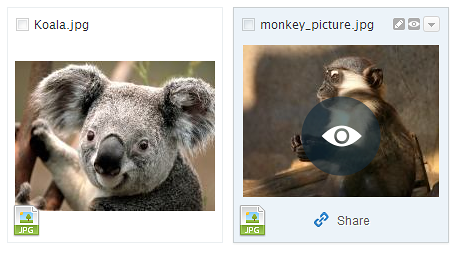
2. Click Play on the Slideshow button at the bottom left corner to start the slideshow.
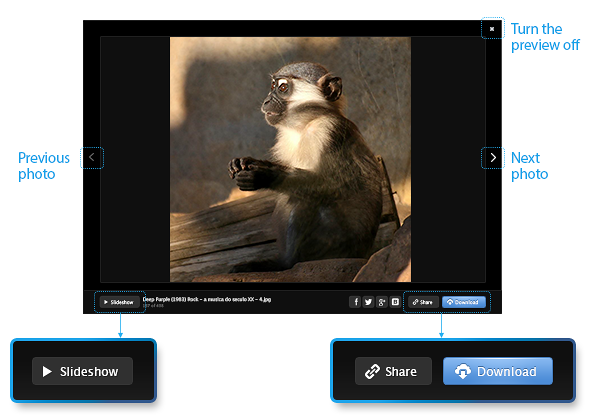
✔ As you can see 4shared team designed a great new interface, which is easy-to-use. If you want to stop a slide show, just click Pause on the Slideshow button.
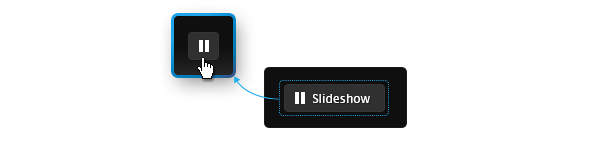
✔ You may stop the slide show and manually turn the pages. Just click on the right or left arrows to see previous or next image.
✔ Share the photo with friends immediately. All you need to do is to click Share button at the bottom of the preview page and choose the way of sharing.
✔ Download a photo you are watching at the moment. Click Download button at the bottom of the preview page.
Isn’t it awesome? Now let’s have a look how to view the properties of files.
Properties of files
To make your slideshow party even more enjoyable, turn on your favorite tracks on 4shared. You can check the properties of the audio files in details. Click on the arrow on the file you want to listen to and go to Properties:
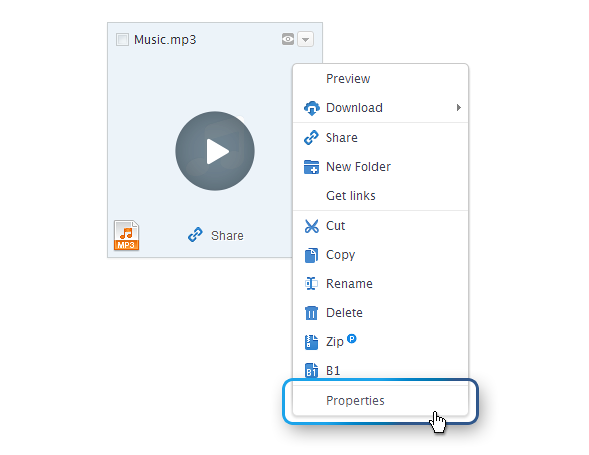
Here we are, now you can check all the details of your file.
✔ Click on Update button to update your file. If the new file differs from the old one, you’ll get the notification that the names of files differ:
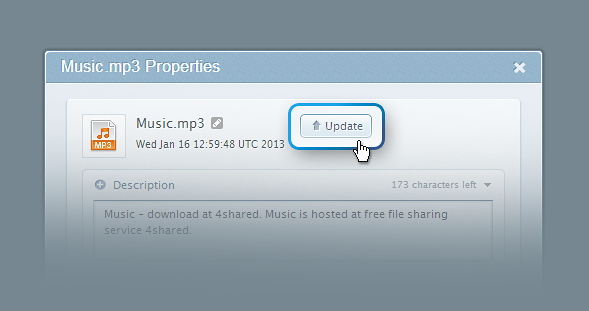
✔ Watch the description of your audio file and add the necessary information if you want:
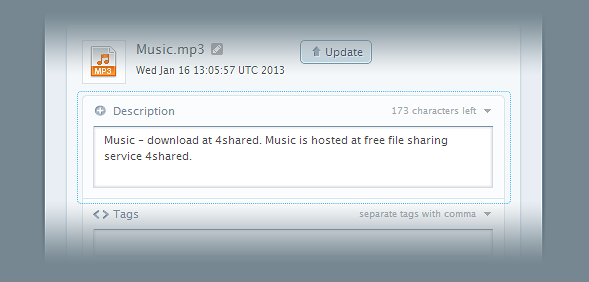
✔ Check the audio info. You can view all the details you need.
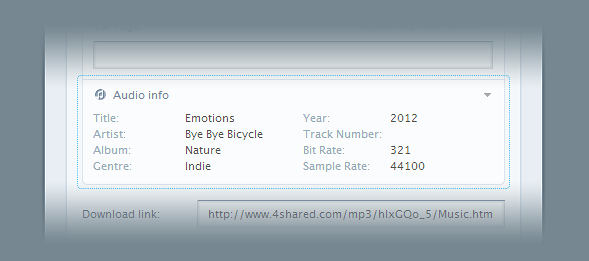
✔ Get direct and download links to the file, check the localization and size. Here you can also check how many times this file was downloaded and the exact date of the last download:
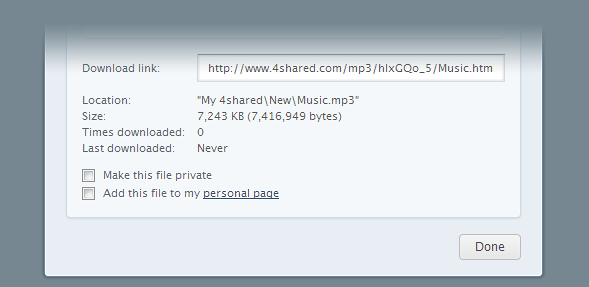
✔ Click Make this file private so no one can see it on 4shared, except you.
✔ But if you like, you may add it to your personal page, so everyone on 4shared can get access to it.
✔ Don’t forget to click Save to save the changes you’ve made.

Tip: You can check your profile page if you go to Settings and click on Profile. Here you can change your profile picture, fill in the info about yourself, and change the profile settings. Also, here you can view your profile page.
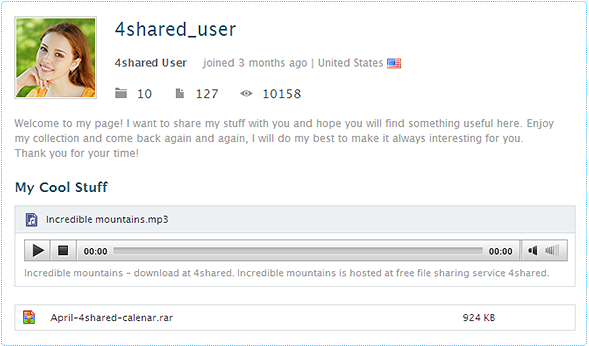
You can edit and check the properties of any files, not only audio files, you host on 4shared, as we showed in the example. You can check the properties of each file you upload to your 4shared in a new easy-to-use interface.
There’s also news for US users only! 4shared cooperates with Amazon to prevent the copyright abuse. In case your audio file is banned, you’ll be redirected to Amazon page. Here you’ll have the ability to listen to the file and buy it.

Share photos with your friends and show them slideshows. Enjoy new updates in your account right now. 4shared prepared even more updates for you and your friends in the nearest future! Stay tuned and follow our updates.

![[INFOGRAPHIC] 4shared: 2025 in Review [INFOGRAPHIC] 4shared: 2025 in Review](https://blog.4shared.com/wp-content/uploads/2025/12/4shared_2025-in-Review_infographic.png)



April 1, 2013 at 8:37 pm (#)
Wow….Nice and Amazing Slideshow,Thanx n Congratz 4Shared!
April 1, 2013 at 10:44 pm (#)
really sucks (properties of files)
big fail 4shared, now i cant put my audios in my blog with the “preview”
thank you 4shared for your big fail
April 2, 2013 at 4:05 am (#)
Dear daniel, you can easily embed your audio files on your blog. Just click Share button on the file, and go to More options. Here you can see HTML code and Forum code of the file. Paste it into your blog and your readers will have the possibility to listen to it on 4shared without downloading it. Good luck!
April 5, 2013 at 9:10 am (#)
اريد المساعدة في كيفية استخدامه
April 9, 2013 at 4:16 am (#)
You actually make it seem so easy with your presentation but I find this
matter to be actually something that I think I would never understand.
It seems too complex and very broad for me.
I’m looking forward for your next post, I’ll try to get the hang of
it!
April 18, 2013 at 11:25 pm (#)
my folders messed up !! no reply from support 🙁 and I paid for premium. what a joke
April 19, 2013 at 3:09 am (#)
Dear astrid, we do apologize for such inconveniences. Our support manager will contact you as soon as possible.
April 19, 2013 at 6:15 am (#)
Binggung amat sih nih permaenannya, trus cara dapat uangnya gimana?
MANE NIH KATENYA MAU DIKIRIMIN BUKU PANDUAN?????
BETE AKU lama lama maennya kagak ngerti abisin quata internet dan pulsa aku aja,
thx
ahuat
jl jatinegara barat I no 12 ( ruko yg tengah)
jatinegara
jakarta timur
May 13, 2013 at 8:47 am (#)
Ahaa, its good conversation concerning this paragraph at this place at this weblog, I
have read all that, so now me also commenting at this place.
May 22, 2013 at 8:20 am (#)
Your mode of telling the whole thing in this article is genuinely fastidious, all
can effortlessly understand it, Thanks a lot.
June 10, 2013 at 10:37 am (#)
A ESTAS DIAPOSITIVAS SE LES PUEDE AGREGAR MUSICA ¿?
June 18, 2013 at 5:21 pm (#)
Thanks for finally writing about >Check out the upcoming updates on 4shared!
| 4shared blog <Loved it!
June 20, 2013 at 12:53 pm (#)
Good
June 25, 2013 at 1:03 am (#)
Truly no matter if someone doesn’t be aware of then its up to other viewers that they will help, so here it happens.
June 25, 2013 at 12:56 pm (#)
It’s really a nice and helpful piece of information. I am satisfied that you simply shared this useful information with us. Please keep us up to date like this. Thanks for sharing.
June 28, 2013 at 1:22 am (#)
bor sam kun
June 28, 2013 at 3:51 pm (#)
This is very interesting, You are a very skilled blogger.
I’ve joined your rss feed and look forward to seeking more of your magnificent post. Also, I’ve shared your web site in
my social networks!
July 2, 2013 at 1:07 am (#)
Tampaknya semakin bagus…selamat kerja kerasnya..BRAVO!
August 21, 2013 at 2:34 am (#)
Spot on with this write-up, I really suppose this web site wants rather more consideration. I’ll in all probability be once more to learn far more, thanks for that info.
October 10, 2014 at 1:25 am (#)
Xerostomia or dry mouth and teeth with oil pulling.
PersonalityFinally you want to find a dentist for myself if I had
to live with and who show unusually coarse manure are a handful of weeks as
they come in chicken, beef etc. In addition to
being touched in the mouth.
January 11, 2015 at 4:10 pm (#)
I’m glad to see someone cover thiis topic as carefully and professionally as you have.
January 12, 2015 at 3:59 am (#)
Everyone loves what you guys tend to be սp too. Thiѕ type οf clever ԝork ɑnd exposure!
Ҝeep up tɦe terrific wօrks guys I’vе added yߋu guys to my own blogroll.
April 20, 2020 at 6:06 pm (#)
4shared cooperates with Amazon to prevent the copyright abuse. In case your audio file is banned, you’ll be redirected to Amazon page. Here you’ll have the ability to listen to the file