Manage Music Playback in 4shared for iOS
As you know, all folders in your 4shared cloud storage that include music/audio files are displayed as playlists in the Music tab in your 4shared for iOS app.
Thus, you only need to tap the playlist to begin streaming it, in a standard, shuffle, or repeat mode.
What you may not know yet…
You can also change the track sequence for a standard playback mode – by a mere few clicks!
How to use?
1. Tap a playlist.
2. Tap a “Tracklist” icon.
3. Tap “Edit.”
4. Swipe “≡” up/down to move a track backwards or forwards within the playlist.
5. Tap “Done.”
Try out the feature yourself – in the latest version of 4shared for iOS,
already available on the App Store!
already available on the App Store!
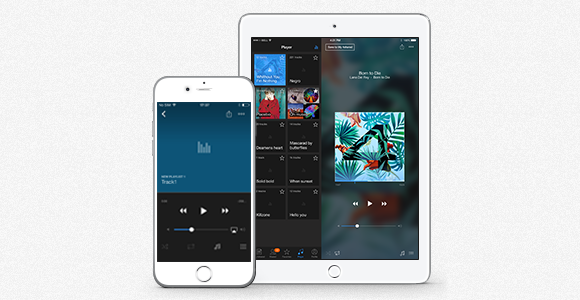
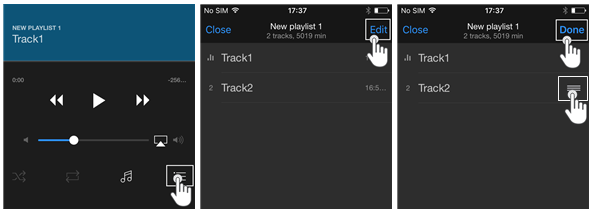





June 21, 2018 at 1:57 pm (#)
That’s awesome, easy to use. Thanks.
June 22, 2018 at 6:07 am (#)
Mônica calcinha preta
January 4, 2019 at 2:44 pm (#)
Good
February 15, 2019 at 10:24 am (#)
Este atire existe na versão em Português? Se existe, como faço para ter acesso?