New astonishing Mac look of 4shared online account
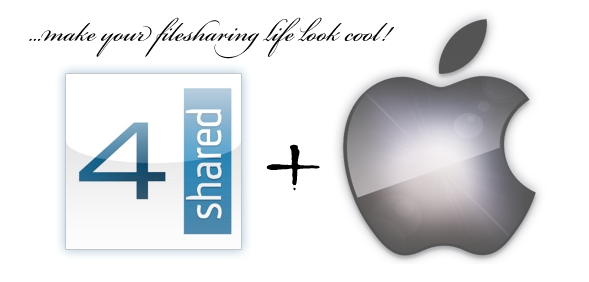
We’ve got good news for everybody whose eye is keen on Mac interfaces as we have launched a brand new skin for 4shared online accounts! Nice colors, smooth curves – this is the new 4shared account skin alright! Read more for a preview and details.
How to change your skin?
1. login to your 4shared account at 4shared.com and click on “Settings” link which is located in upper right corner of your screen:
![]()
2. choose “Themes” tab:
![]()
3. Scroll to “Choose the Theme for Your Account Page” part and check one of the provided skins and press “Save changes”:
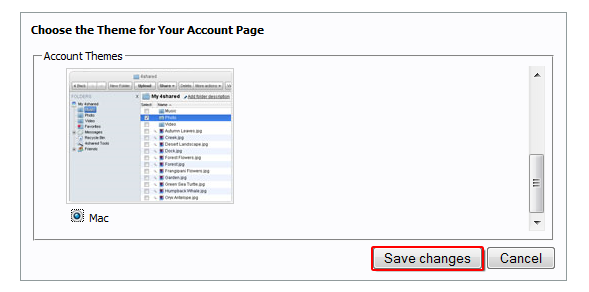
4. Enjoy your new 4shared account look!
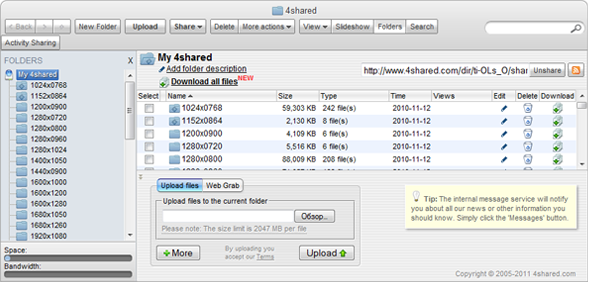
Make your filesharing life look cool with 4shared!

March 26, 2011 at 5:32 am (#)
hi
thanks for good performance
March 29, 2011 at 9:15 pm (#)
Cool, i have Mac, now i can say “goodbye windows explorer, i’m back to finder” ^u^
June 24, 2012 at 11:58 pm (#)
http://www.4shared.com