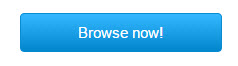We’ve added a set of new preview options at 4shared.com for your most comfortable reading experience of books, documents and other PDFs.
Namely, now you can:
– Search through the document easily
– Enlarge or reduce page size
– Print the document directly from its preview
– Select grid or list view of PDF contents and much more.
It’s just as easy to use the PDF preview, as it was before:
1. Open a PDF file download page at 4shared.com.
2. Click “View document.”
New! Improved Online PDF Preview at 4shared
Awesome news! We’ve improved PDF preview options at the 4shared website!
Try out the new functionality at the 4shared website now!
Unlocking 4shared Features: PDF File Preview and File QR Codes on the Web
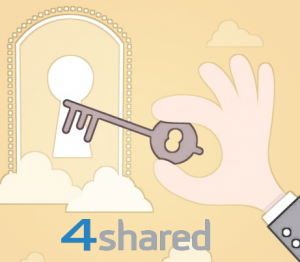 Meet the new section at 4shared blog – “Unlocking 4shared Features”! During the winter survey, many of you have asked us to add features at the website and in accounts, which are already available. Thus, we have decided to re-introduce some of the helpful options, offered at 4shared, and unveil some of the “hidden” capabilities.
Meet the new section at 4shared blog – “Unlocking 4shared Features”! During the winter survey, many of you have asked us to add features at the website and in accounts, which are already available. Thus, we have decided to re-introduce some of the helpful options, offered at 4shared, and unveil some of the “hidden” capabilities.
PDF File Preview on the Web
We are happy to announce that all users can preview PDF documents, found at 4shared, before downloading or adding them to their 4shared accounts on the 4shared website – effortlessly.
Page 1 of 11