Install our brand-new SAVE TO 4SHARED extension for Google Chrome
Astonishing news 4shared fans have been looking forward! Now you’re able to capture an interesting stuff from the web to your 4shared account in 2 clicks and then manage it as you want. Just install our brand-new extension Save to 4shared! It saves time and energy, believe it or not. Want to capture your friends’ photos or free images from the web right to your 4shared account? It’s no longer a problem for you! You can either save links to documents, audio and video. Are you intrigued yet?!
First of all, you need to use Chrome to install the 4shared extension. Save to 4shared is free and available for download from the Google Web Store.
- Click on the blue tab + ADD TO CHROME
- Check a standard box with the permission to add content to your 4shared account.
- Choose Add in order to proceed.
- After the extension has successfully installed the blue tab changes into ADDED TO CHROME.
Important: You can rate the Save to 4shared and leave your review.
SAVE TO 4SHARED BENEFITS:
+ FREE
+ User-friendly
+ Direct saving to your 4shared account
+ Fast
Now let’s have a look how to use Save to 4shared extension.
After installing the extension to your Chrome browser, you’ll able to capture images or links by right-clicking files and save them to your 4shared account.
Choose “save to 4shared” from the context menu, and then “save image to my 4shared” or “save link to my 4shared”.
After you save the file using the extension, you’ll see a saving progress. Don’t worry about any interruptions of the process; you can easily continue surfing the Internet.
When saving process is completed, you can click “Done” and go to your 4shared, where you can add your new file to a specific folder, edit, download to your computer, or share with others.
Keep in mind, that by installing the Save to 4shared extension, you agree to the 4shared Terms of Use and Copyright Policy.
Use Save to 4shared extension to capture everything you need to your 4shared account and don’t forget to leave your comments and rates for us.

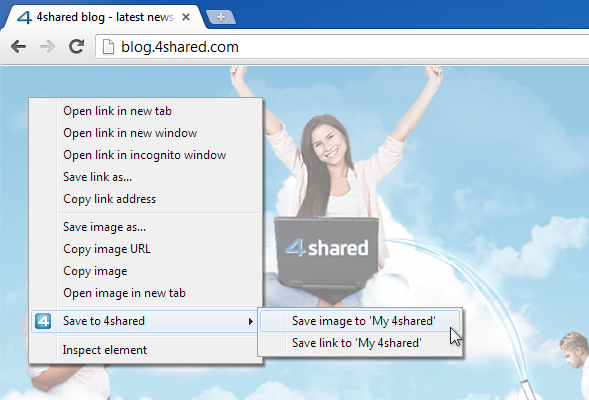
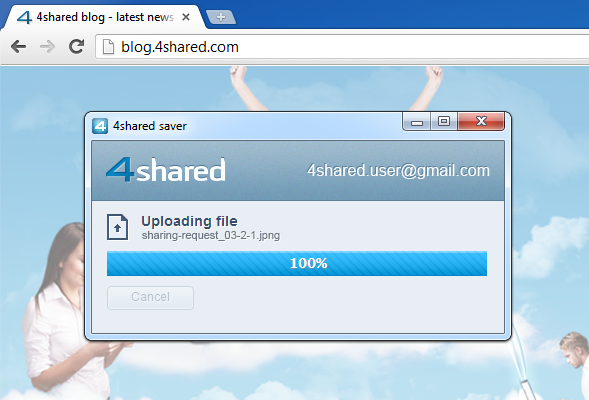
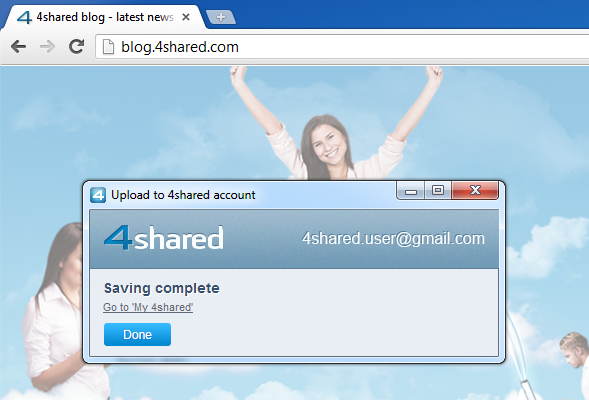

![[INFOGRAPHIC] 4shared: 2023 in Review [INFOGRAPHIC] 4shared: 2023 in Review](https://blog.4shared.com/wp-content/uploads/2023/12/4shared.png)

February 28, 2013 at 8:40 pm (#)
not suport
March 10, 2013 at 9:18 am (#)
good file
March 10, 2013 at 9:19 am (#)
I won’t the one
March 20, 2013 at 11:13 am (#)
muito bom mesmo, por que poupa tempo e trabalho de baixar pro pc e se preciso ainda ter que upar pra outro lugar na web
March 23, 2013 at 12:13 am (#)
Mun
April 2, 2013 at 5:15 pm (#)
when i do it
the popup tell me error undefined
April 2, 2013 at 5:17 pm (#)
Upload failure
403: Not logged in
April 4, 2013 at 3:19 am (#)
Dear moustafa mersal you should use the extension while being logged in to your Gmail account!
April 2, 2013 at 6:31 pm (#)
And Firefox?
April 2, 2013 at 7:27 pm (#)
Na boa como eu teria utilidade em salvar coisas da web se ao mesmo tempo condenaram 5 músicas que eu fiz instrumentais? Sem chance, desde que pediram login para ouvir por streaming as MP3 que eu tenho armazenado desde 2006 sendo que fui eu que fiz todas elas não vejo mais vantagem, se fizerem igual ao Soundcloud de poder ouvir por streaming aí eu poderei usar isso como ferramenta de divulgação das minhas músicas fora isso não vejo mais no que usar.
April 3, 2013 at 8:39 am (#)
i like it
April 3, 2013 at 4:55 pm (#)
I installed the extention as was described, let it access to 4shared, and get “403 Not Logged in” every time I try to upload anything.
I removed it, added to Chrome again, but the issue still exists.
So this extention is unuseful to me.
April 4, 2013 at 1:43 pm (#)
I don’t have a GMail account, nothing is said about it in the article. I have 4shared account.
Please add information about GMail account requirement, otherwise a lot of users can’t use the extention.
April 7, 2013 at 2:45 am (#)
@Anticyclone said:
“I installed the extention as was described, let it access to 4shared, and get “403 Not Logged in” every time I try to upload anything. I removed it, added to Chrome again, but the issue still exists. So this extention is unuseful to me.”
The same problem for me: “My 4shared” extention did not request any permission to add content to my 4shared account so, it doesn’t have acces to my 4shared account.
Error: “4shared undefined – upload failure, wrong type of file” and “403 not logged id” every time I try to upload anything.
April 30, 2013 at 1:29 pm (#)
thank
June 13, 2013 at 7:59 am (#)
Don’t works.
August 4, 2013 at 3:11 am (#)
cual es el codigo promocional no se no lo tengo,no puedo accesar 4shared
August 5, 2013 at 8:01 am (#)
Dear enrique garron, please contact our support team st support@4shared.com.
July 23, 2015 at 11:19 am (#)
I like this post, enjoyed this one thanks for putting up.
April 5, 2016 at 9:55 pm (#)
Dh2hdL Really enjoyed this article post.Really looking forward to read more. Cool.
April 6, 2016 at 12:30 am (#)
s3g5Fd Muchos Gracias for your blog.Much thanks again.
April 6, 2016 at 2:03 am (#)
JyifKW Outstanding post, I conceive people should acquire a lot from this weblog its real user friendly. So much fantastic information on here .