Data synchronization with 4shared Desktop
Data synchronization with 4shared Desktop synchronizes your PC and web account at once.
After installing 4shared Desktop on your computer you can synchronize any folder with your 4shared account. And there is no need to update your account and execute constant re-uploads.
What is data synchronization and how to do it?
Just log in to your account and click on the Synchronization tab and start data synchronization process.
You can synchronize any folder by clicking on the icon “Create a new synchronization” on the toolbar.
By pressing file synchronization you can upload, download, rename files within any synchronized folder from desktop of your computer and when you edit files on your computer they are automatically edited in your account. This function prevents copying identical files so you can save considerable amount of time from a manual copy.
If you don’t have 4shared desktop
download the latest version of 4shared desktop here:


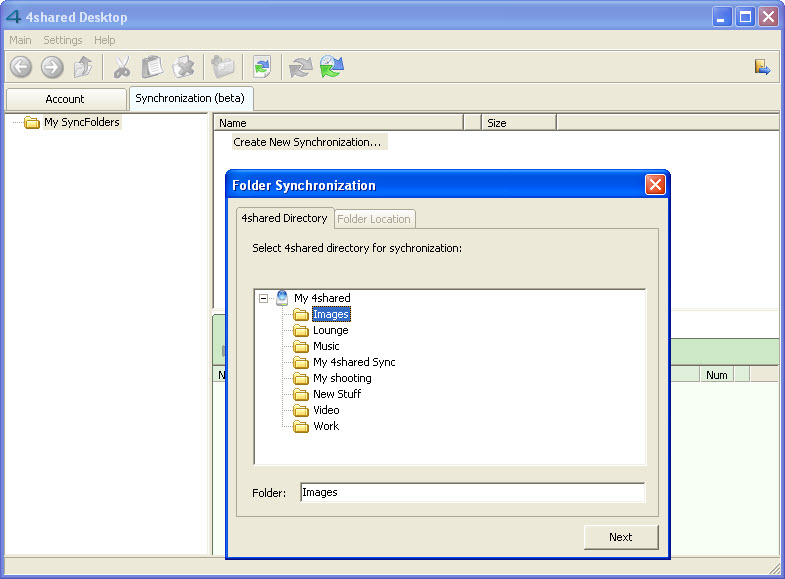

April 7, 2010 at 8:41 pm (#)
Great site. A lot of useful information here. I’m sending it to some friends!
April 15, 2010 at 11:11 am (#)
Hello. Great job. I did not expect this on a Wednesday. This is a great story. Thanks!
May 11, 2010 at 4:28 pm (#)
There is certainly certainly a great deal to know about this. I consider you produced some excellent points in Functions also.
May 21, 2010 at 12:37 am (#)
Certainly insightful information.Along with a lot of these new gadgets it’s very effortless to get baffled and lost. Kudos for the useful website of yours
June 14, 2010 at 11:46 pm (#)
Excellent read, I just passed this onto a colleague who was doing a little search on that. And he actually bought me lunch because I found this for him smile. So let me rephrase that: Thanks for lunch!
June 14, 2010 at 11:57 pm (#)
thanks for the ideas , i’d love to stick to your weblog as generally as i can.have a great day~~
June 25, 2010 at 9:09 am (#)
muito bom estou usando é facial e pratico.
September 25, 2010 at 3:06 am (#)
After reading this post, its my sincere feeling that you have the precise knoeledge of what are you deliberating.I seriously wish to congratulate you for zeal for the work you own that has helped you stand today on this height.Genuinely,there has not been even once that I have gone through your blog and went without acquiring some good information.Keep it up.
December 26, 2012 at 2:11 am (#)
I have no “Synchronisation” tab on my 4 shared desktop. I have the latest version 4.0.0 Also I cannot delete files or folders. Any ideas anyone?
December 26, 2012 at 7:16 am (#)
2zipster31,
please feel free to contact our support team at support@4shared.com. Thank you.