Make 4shared look unique!
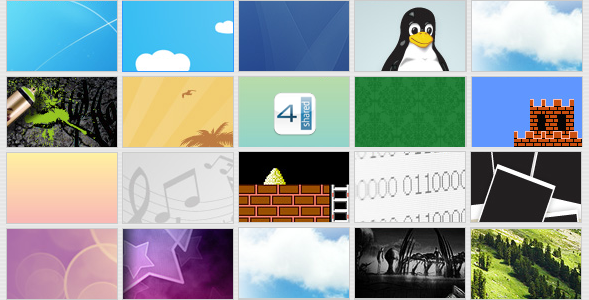
Well, I guess, this feature was a really expected one. From now on all 4shared users are able to customize the appearance of their public pages on 4shared with backgrounds. There are more than 20 default backgrounds you can choose from… and there a millions of possibilities to make your public page look unique by uploading your own background!
Changing the look of your public page
A stylish background can always tell who you are and what you do. Being a musician and sharing your tracks? Put an image of a guitar or even your own logo on the background! If you’re a verified developer at 4shared – add some corporate style to your public page to encourage users downloading your software! This is also a brilliant opportunity for any artist/designer to use their own creative works to promote themselves at 4shared!
To do so you’ll have to login to your online 4shared account using your favorite web browser and press “Settings” link, which is located in upper right corner of your screen (the appearance of your account may differ depending on the account theme you have selected – the following screenshots are made using Mac-style):
![]()
The next thing you will see is a “Settings” menu. Choose “Background” tab:
![]()
Now you will see all default backgrounds which were carefully created by 4shared for your amusement:
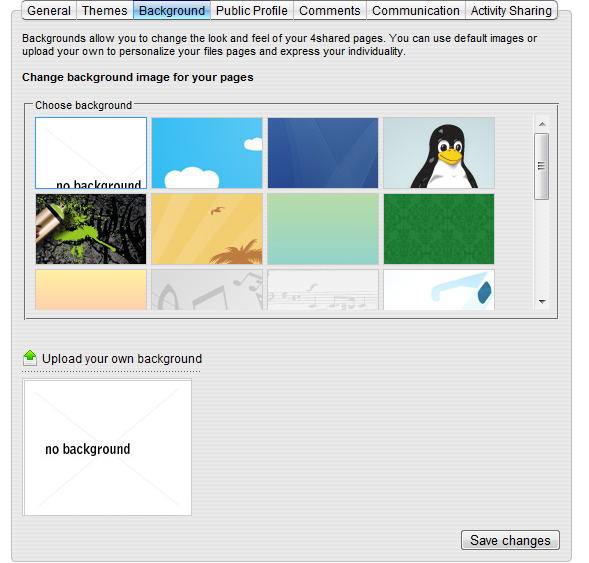
You can click on each of them to have a quick preview of what your public page might look like with the new background. To set current picture as a background for your own public page you should click on “Use as a background” button:
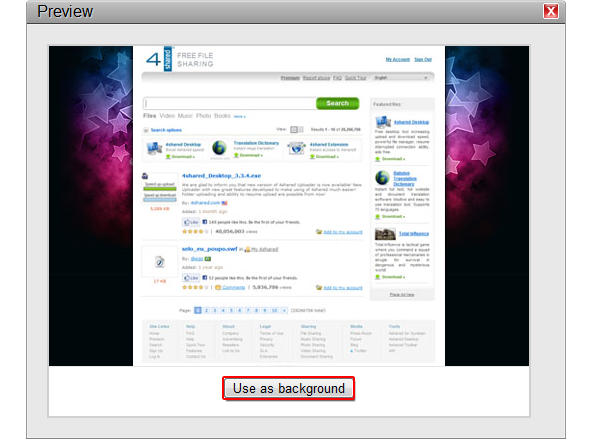
You should click on “Save changes” to set new background for your public page (you can see this button on the previous illustration at the bottom).
![]()
In case you haven’t find anything suitable you can always upload your own background! To do so you will have to click on “Upload your own background” option and browse your PC/Mac for pic you would like:
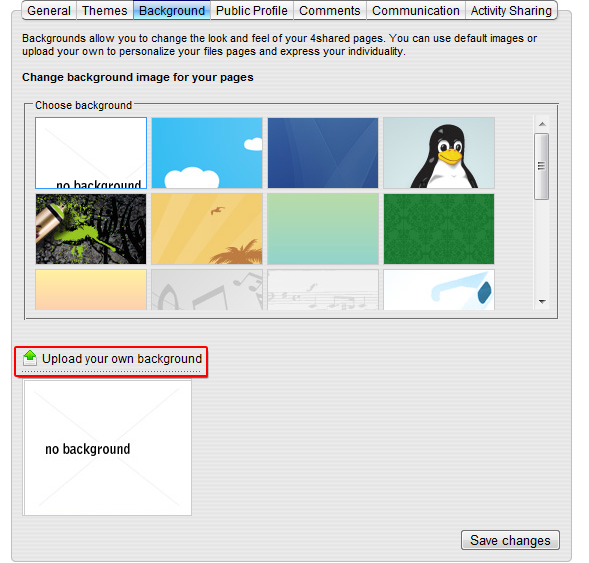
Note, that your custom background format should be JPG, GIF or PNG and its’ size should not exceed 200 KB. After you have found the desired image you should click “Upload”:
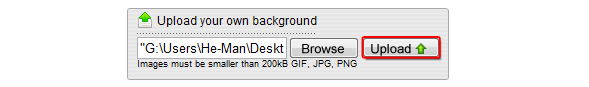
Save changes and enjoy your new background right away!
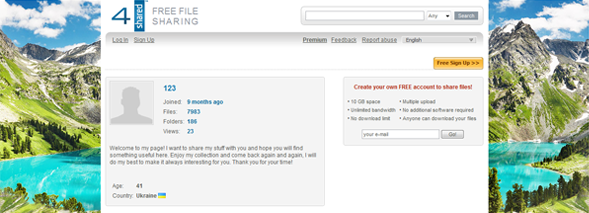
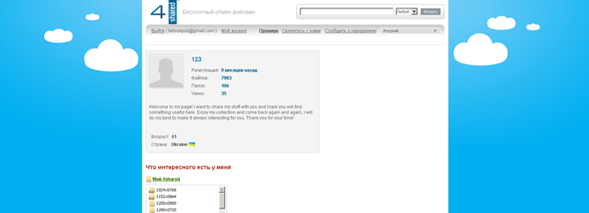
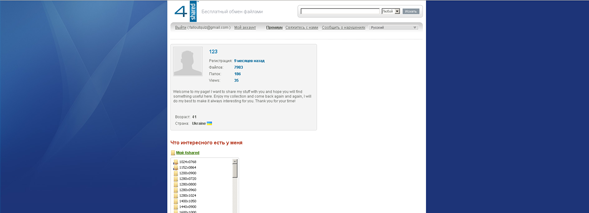
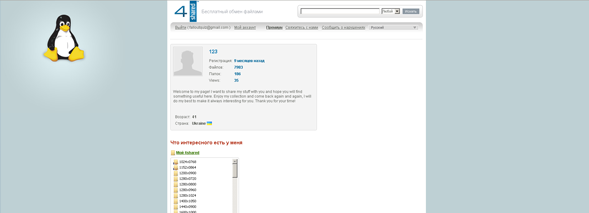
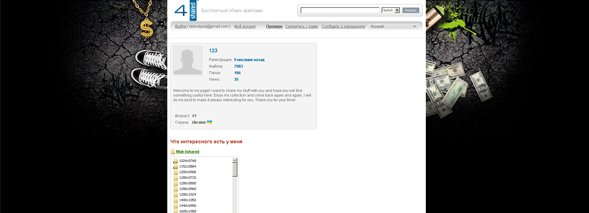
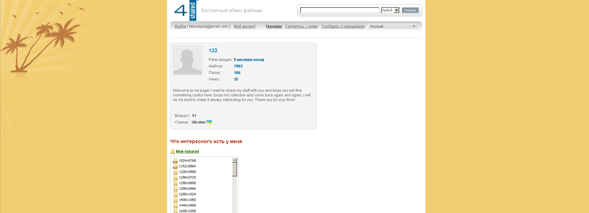
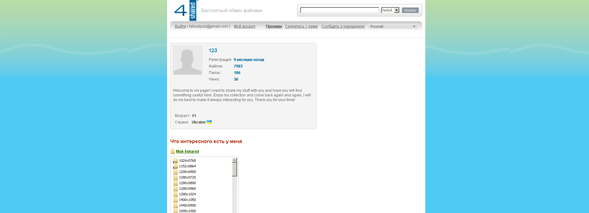
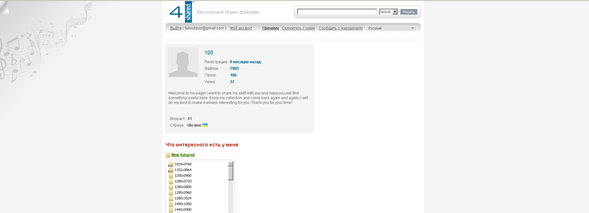
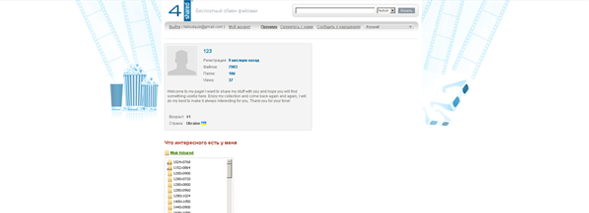
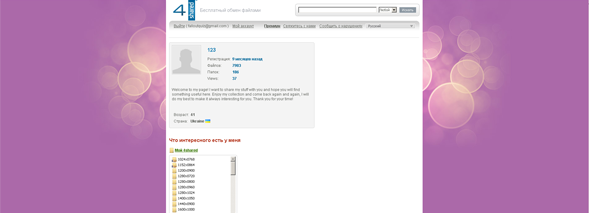

April 28, 2011 at 4:52 pm (#)
it is 100times better:) looks terrific. I hope that users would be glad to supplement background’s base
April 30, 2011 at 6:33 pm (#)
Meu Deus, que bo***! Parece com os primeiros temas do Multiply, bem infantis! Não estamos no Jardim de Infância! Como vocês pretendem competir com o Rapidshare e os drives do Hotmail?? Credo, que mer** hein!
May 2, 2011 at 11:30 am (#)
This is outstanding. Thanx for enablin’ this nice function!
Just one question — What’s the max recommended resolution for my own uploaded wallpapers? Is it 1920×1080?
May 4, 2011 at 6:57 am (#)
Now it looks more beautiful. Thank you so much
May 4, 2011 at 9:17 pm (#)
very good. I loved it!!! ja I customize my page now. Thank 4shared….
May 4, 2011 at 11:50 pm (#)
I LOVE this… many thanks
An answer for Kywyx0
Make the picture the same screen resolution as your monitor. Then you will view it in a way good for you.
Everyone has different size screens.. one size doesnt fit all.
I view at 1600 x 900 so that was the size I adjusted my photo to. Its the best you can do. If your screen is 1920×1080 then make the photo that size.
Hope this helps
May 5, 2011 at 1:17 pm (#)
Now this is better looking. Nice update. Thank you!!
May 7, 2011 at 10:15 am (#)
Thank you 🙂
May 8, 2011 at 9:04 pm (#)
4shared rules!!
🙂
May 9, 2011 at 9:56 pm (#)
ad ap nie…………
May 10, 2011 at 7:27 pm (#)
thanks : 4shared
May 11, 2011 at 4:39 pm (#)
gracias 4shared!
May 13, 2011 at 11:14 pm (#)
Terima kasih 4shared . I do like it
May 18, 2011 at 2:23 pm (#)
i love 4shared men
June 16, 2011 at 6:24 am (#)
thank you
June 16, 2011 at 6:27 am (#)
thank