Meet new 4shared Sync (4Sync) v.1.0.2!
Great news! 4shared releases the updated 4shared Sync (4Sync) v. 1.0.2. Moreover, since now 4shared Sync is renamed to 4Sync and has its own website http://4sync.com/. Read more for the details.
Since now you can get all the news about your favourite app at one website – http://4sync.com/. Within this nifty and comfortable website 4shared team presents its new name – 4Sync. So, meet new 4Sync v.1.0.2.
Now let’s look attentively at the latest updates of 4Sync v.1.0.2.
1. Share files to Twitter right from the account’s menu
Now you can share files to Twitter within links right from your 4shared Sync (4Sync) account. It means that you can just choose the file you need to share and then right-click on it. In the “4Sync” section choose “Tweet it”.
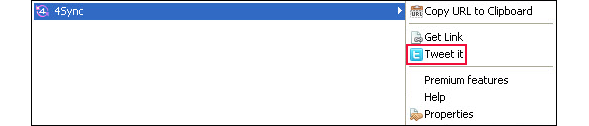
2. Detailed Quick Start Guide
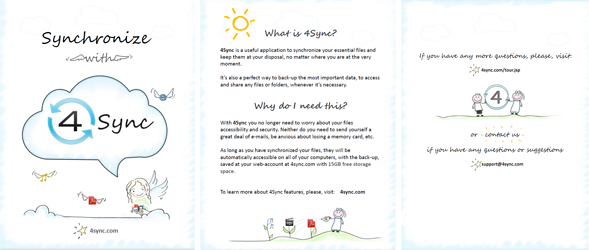
It always takes some time to get acquainted with new software, program or app. 4shared Sync (4Sync) team tries to simplify and make more convenient the acquaintance period with this app and presents the 4Sync Quick Start Guide. Here users can find all the necessary information concerning first steps with 4Sync and this application itself.
Renamed 4shared Sync to 4Sync in its new v. 1.0.2 presents users more and more convenience in synchronization of their files. Both updates are undoubtedly very useful and necessary. Haven’t you already installed new 4Sync v.1.0.2?
Don’t forget to visit new 4Sync’s website too!
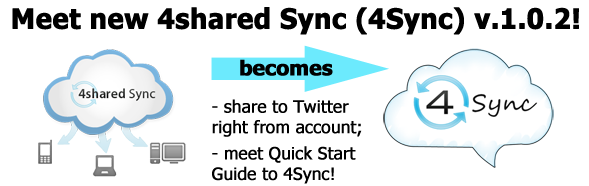





October 21, 2011 at 1:16 pm (#)
sorry!
but there is torjan on th setup file!!
October 24, 2011 at 5:25 am (#)
Great job, one of the most useful application for me.
October 29, 2011 at 12:46 am (#)
It is obviously a good feature. I was waiting for it longtime.
November 30, 2011 at 8:55 am (#)
Hello
I have a question
Are uploads 4sync on my research and you can find in 4shared
Thank you
February 21, 2012 at 5:08 am (#)
Can I exclude some folders to be synced?
November 14, 2012 at 2:14 pm (#)
I’m confused 🙁 I don’t if I’m supposed to log into 4sync or 4shared. I originally signed on with 4sync, but only 4shared has allowed me to log in. Meanwhile I’m locked out of my 4Sync account. As a test I saved a file to My Documents folder using the 4Sync application that has been installed but unused for months and the file doesn’t show up in the 4Shared account. Are these two separate services or has one merged into the other. I can’t tell from the info on either website. Until I can figure this out I’m apprehensive about migrating from Dropbox….
November 14, 2012 at 2:18 pm (#)
I’m not sure if this is relevant but, I’ve also noticed that the 4Sync desktop application has been unsuccessfully attempting to update on my computer for a few weeks now.