“Unlocking 4shared features” – Advanced search
 The 4shared team is happy to present another set of tips and tricks on how one can benefit from the so to speak “hidden”4shared features. This time we would like to unveil some of the advanced search options at 4shared website, less noticeable at glance.
The 4shared team is happy to present another set of tips and tricks on how one can benefit from the so to speak “hidden”4shared features. This time we would like to unveil some of the advanced search options at 4shared website, less noticeable at glance.
Specify 4shared search queries
As you know, you can easily search for files at 4shared by entering the search keyword, or narrow your search for a certain file in certain categories, like photos, videos, music, etc.
Well, there’s also a range of advanced search options at 4shared, which help you find the files you are looking for much faster and easier.
To access them, you only need to:
- Click “More” under the “Search options” menu.
- Use the “File type” menu to search for specific file types.
- Tick the “Specify size” option and define min/max file size.
Sort files in 4shared search results
It is possible to bring particular files to the top of 4shared search results using the “Sort by” menu:
- Views. Select “Last month” to browse files, most viewed during the last month, first.
- Upload time. Click “Recent”, if you wish to browse the recently uploaded files first.
- Size. Select “large” to browse large files at the top of search results, or “small” – to display small files first.
- Name. Clicking the “A-Z” enables sorting search results in the alphabetical order and clicking the “Z-A” – vice versa.
Tip! You can also search for similar files using tags – just click the tag on the file download page to find files that include the same ones.
Experience innovation at 4shared!
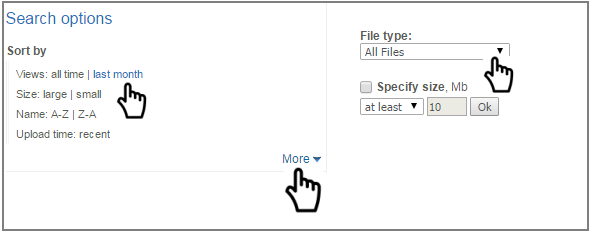
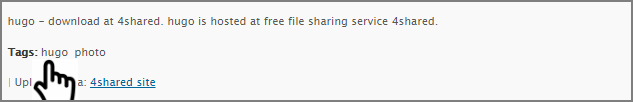

![[INFOGRAPHIC] 4shared: 2024 in Review [INFOGRAPHIC] 4shared: 2024 in Review](https://blog.4shared.com/wp-content/uploads/2024/12/4shared_2024-in-Review.png)







May 13, 2015 at 7:02 pm (#)
I want to know some into about this site 4 shared i want to know also how to get the monthle package..
May 20, 2015 at 1:10 am (#)
Thank you very much.
June 3, 2015 at 9:47 am (#)
Alaleh
June 5, 2015 at 2:26 pm (#)
4shared is improving and this is great but concerning Arabic queries folks it is pain, type more than three words with spaces between then and you find a result in your dreams. I always use Google and specify 4shared as a filter to get what I want
July 12, 2015 at 3:31 pm (#)
Awesome..Thanks.
August 13, 2016 at 6:37 pm (#)
hi
i dont have the option to search by country
i use chrome
thanks foe help
October 5, 2016 at 10:58 am (#)
Me too
April 14, 2023 at 10:11 pm (#)
Thanks for finally writing about > "Unlock" advanced 4shared search
options | 4shared blog Hasco Outlet Best Offer
August 16, 2024 at 2:13 pm (#)
thats so cool! i love 4shared its my favuroite website
August 28, 2024 at 8:30 am (#)
My name is mike from xiamen novelty trading co.,ltd.
We are a professional sunglasses manufacturer and have 10 years experiecne.
For more information,please visit our webside:www.xmnovelty.com,thanks.