4shared Reader Gets Major Upgrade!
4shared Reader app for Android devices!
Advanced sharing capabilities
It takes a few clicks to share a book or a document to a nearby device or via one of your apps.
How it works?
1. Open a file you wish to share.
2. Tap anywhere on the opened file preview.
3. Tap ⋮
4. Tap “Share”.
5. Select a nearby device to share a file to, or send the file via one of your apps.
Tip! Add the file to your 4shared cloud storage to share the file link.
Customizable reading modes
Customizing your reading mode in 4shared Reader is super-easy.
How it works?
1. Tap anywhere on the opened file preview.
2. Tap ⋮
3. Tap “Settings”.
4. Select the reading mode: default, light or night mode.
5. Adjust brightness.
6. Set up page scrolling settings.
You can instantly go to a particular page in a file, too.
1. Tap anywhere on file preview.
2. Tap the bottom tab.
3. Tap a page number or use slider controls to open the page you need.
Not sure which page number you need? Try using in-text search by keyword*!
*Available for PDF, TXT, MS Word files.
1. Tap anywhere on file preview.
2. Tap “Search”.
3. Type in the keyword, then tap “Search”.
4. Use “back/forward” controls to switch between pages with keyword, or tap “X” to delete your search query.
download the updated app from Google Play!

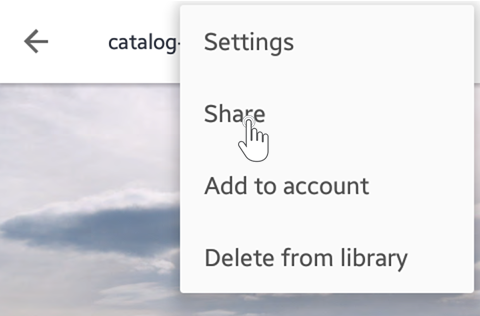
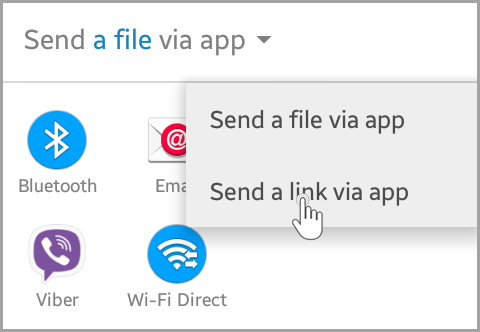
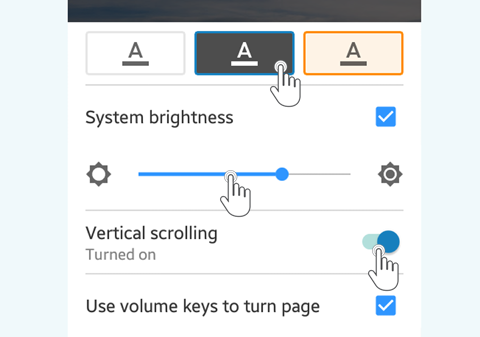
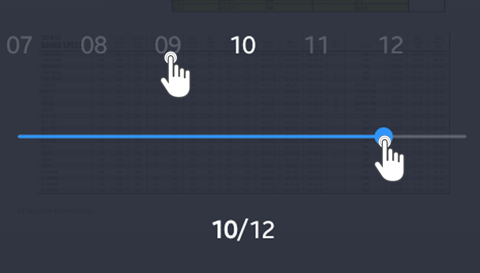
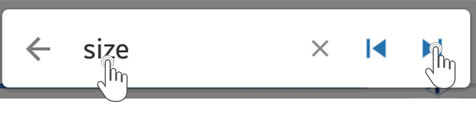
![[INFOGRAPHIC] 4shared: 2025 in Review [INFOGRAPHIC] 4shared: 2025 in Review](https://blog.4shared.com/wp-content/uploads/2025/12/4shared_2025-in-Review_infographic.png)







May 26, 2017 at 4:11 am (#)
Bagus – saya suka
May 26, 2017 at 4:37 am (#)
Ok, saya akan coba…
May 26, 2017 at 7:48 am (#)
Amazing
May 26, 2017 at 12:49 pm (#)
Gostei
May 26, 2017 at 12:50 pm (#)
Gostei
May 26, 2017 at 2:52 pm (#)
Muito bom
May 26, 2017 at 2:53 pm (#)
Ficou muito bom gostei
May 26, 2017 at 3:15 pm (#)
Gostei, muito legal
May 26, 2017 at 3:53 pm (#)
Ficou legal.
May 26, 2017 at 3:57 pm (#)
Bom vamos testar ok
May 26, 2017 at 4:16 pm (#)
Bom excelente
May 26, 2017 at 4:19 pm (#)
Vamos testar
May 26, 2017 at 4:33 pm (#)
Gostei.Otimo.
May 26, 2017 at 4:36 pm (#)
Boa noite por favor Existe alguma forma de selecionar todas as mídias de uma só vez para tocarem aleatoriamente
May 26, 2017 at 4:41 pm (#)
Marcio José dos Santos
May 26, 2017 at 5:48 pm (#)
Your email address will not be publiquei.Required fields are marked*
May 26, 2017 at 5:55 pm (#)
Vou ver como ficou
May 26, 2017 at 7:17 pm (#)
Vou ver se é bom mesmo
May 26, 2017 at 7:19 pm (#)
Vou testar pra ver se vai funcionar mesmo.
May 26, 2017 at 7:30 pm (#)
Ok
May 26, 2017 at 7:37 pm (#)
Is good
May 26, 2017 at 7:38 pm (#)
Es muy buena aplicacion
May 27, 2017 at 12:59 pm (#)
Vamos testar ne
May 28, 2017 at 5:17 am (#)
Javascript doesn’t work in 4Shared folders in Firefox. When I click on Sort by Size or Sort by Added, nothing happens.
May 29, 2017 at 3:38 pm (#)
Thanks for pointing this out. Our tech support specialists will check this issue asap.
May 30, 2017 at 7:26 am (#)
Bo
May 31, 2017 at 5:11 am (#)
Is Good
June 1, 2017 at 6:06 am (#)
Great! Thank you!
June 1, 2017 at 7:56 pm (#)
Try dluuu
June 4, 2017 at 7:40 am (#)
cannot dowload video in use
June 4, 2017 at 8:28 pm (#)
Terimakasih
Sangat membantu sekali
June 6, 2017 at 4:29 pm (#)
A pity you do not offer the same for Windows Phone users.
June 7, 2017 at 9:17 am (#)
Very good ok.
June 12, 2017 at 4:33 am (#)
hello tanks
June 14, 2017 at 10:42 am (#)
Me Gustó muito bien
June 14, 2017 at 10:43 am (#)
Me Gustó muito bien
June 16, 2017 at 12:35 am (#)
muitobom gostei.
June 30, 2017 at 8:25 am (#)
Muito bom e de mais este app. Show de bola da pra baixar muitas músicas e vídeos
Muito bom
Amo gosto de coisas boa
????????????????????????????????❗❗❗❗❗❗❗❗❗❗❗❗❗❗❗❗❗❗❗❗❗❗❗❗❗❗❗❗❗❗❗❗❗❗❗❗❗❗❗❗❗❗❗❗
June 30, 2017 at 9:10 am (#)
Eu gostei muito bom ????
July 3, 2017 at 2:04 pm (#)
When are you updating the site? We want new things to dlownload!
July 9, 2017 at 6:27 am (#)
Quero salvar no cartão de memória
July 14, 2017 at 11:17 pm (#)
Muito bom mesmo
July 24, 2017 at 2:23 pm (#)
Oie Boa noite
July 29, 2017 at 10:37 am (#)
tudo de bom
July 30, 2017 at 9:11 am (#)
Muito legal!
August 21, 2017 at 4:03 pm (#)
Excelente