Quick start with free 4shared Desktop

So you’ve found all benefits of using 4shared Desktop tool. But how to start it? Let’s take a look on first quick steps.
Starting with 4shared Desktop is simple and easy. Start with basics.
1. Download it to your computer , spend 1 minute to install it and then use your 4shared login and password to access your data.
2. Don’t have an account? It’s high time to create it.
Especially if take into account 4shared Desktop gains more and more popularity among users, as program visit counter shows. It’s already 47 million visits and the number is growing.
So, as you entered the system note there are three controls to start with.
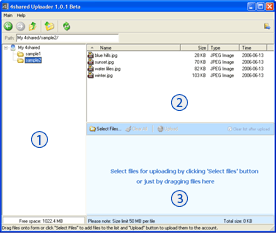
1. Folder tree (that shows the structure of your data)
2. List of files and folders (for displaying your folder content)
3. Uploading and downloading tabs (to manage the data)
Now you can just choose the files you’d like to manage and go ahead!

March 23, 2010 at 12:20 pm (#)
Hey this is a great post. I’m going to email this to my buddies. I stumbled on this while surfing for some free stuff, I’ll be sure to come back. thanks for sharing.
April 4, 2010 at 5:31 am (#)
Wow this is a great resource.. I’m enjoying it.. good article
May 20, 2010 at 10:05 pm (#)
Surfing is one of my favorite sports eventhough i got a bad accident last year because of very high surfs..”
September 23, 2010 at 10:23 am (#)
Wow! Thanks! I constantly wanted to write in my website a thing like that. Can i consider portion of yourpost to my blog?
September 24, 2010 at 4:31 am (#)
Found your blog site by accident for that 2nd time these days so I thought I might consider a closer appear. I have just began doing my own weblog and modeling it after what you might have done. I wish mine is going to be as prosperous as yours.
January 4, 2013 at 4:34 am (#)
i like….