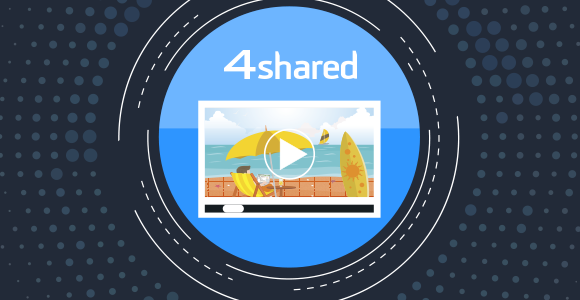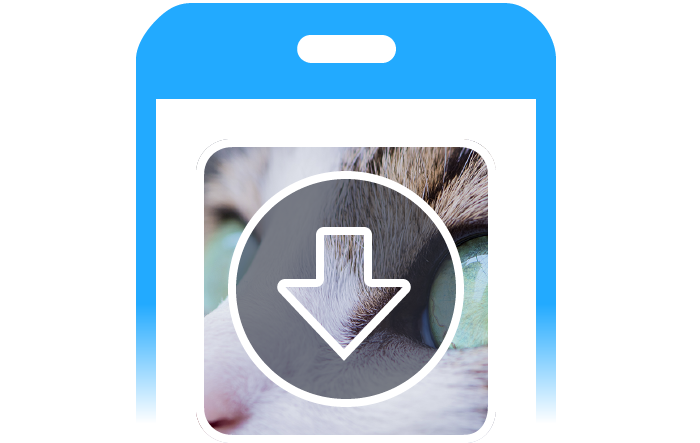[INFOGRAPHIC] 4shared: 2017 in Review
Another year is coming to an end… Let’s look back at what we achieved together!
Over 500 000 new 4shared accounts were registered daily in 2017!
Sounds amazing, right? Wait, there’s more:
In 2017, 4shared users uploaded 158 000 000 files!
Check out all 4shared highlights from 2017 in our special infographic!
Introducing the 4shared for Android Update!
Awesome news! We’ve recently released the upgrade to the
4shared app for Android devices!
4shared app for Android devices!
Latest Upgrades in the 4shared app for iOS!
We’ve recently released the fresh, improved version of 4shared for iOS
to smooth up your 4shared experience on all iOS devices!
to smooth up your 4shared experience on all iOS devices!
4shared Reader Gets Major Upgrade!
We’ve just rolled out a major update to our
4shared Reader app for Android devices!
4shared Reader app for Android devices!
Latest Updates in the 4shared app for Android!
We’ve recently released several
design/functionality improvements in 4shared for Android!
design/functionality improvements in 4shared for Android!