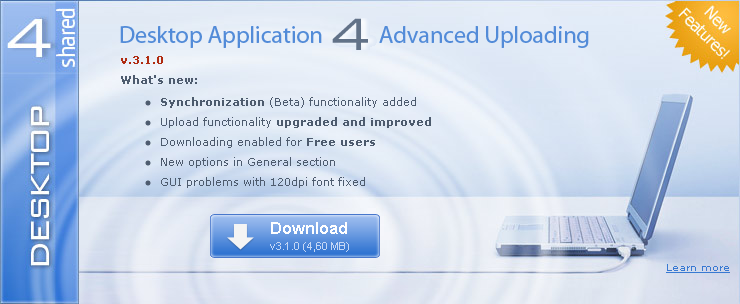Dealing with piles of data on the daily basis sometimes really drives us crazy and cause headache. 4shared Desktop is a tool designed specifically to kill this pain.
Continue reading →
Boost 4shared with Desktop version !
Most visited site in Brazil – 4shared.com
According to one of the most world trusted web analytics sites Quantcast.com, measures more than 200 billion requests for Internet content monthly, 4shared.com is the most visited site in Brazil.
Social media available at 4shared!
Today one of the most popular file sharing sites 4shared.com announced launching its activity in social media networks.
The main goal is better communication with more than 8 million registered 4shared users, who store and share their files, photos and videos online with 4shared.com.
Why to verify my account?
Verification of your account email is an important part of your security when using 4shared services.
Your email address should be real and active one, in order to get this feature in use. Users with verified emails will get 5GB of storage space additionally and for free. You have to confirm your e-mail address in your account by completing e-mail verification – just log in, click ‘My Account’, then open the ‘General’ tab and press ‘Verify’ button opposite your e-mail address. Further instructions will be sent to the e-mail, associated with your 4shared account. After successful verification you will get a confirmation message, +5Gb of space added to your account. Please, verify your account for maximum security!
New year, new beginning…
How did you start your 2010 year? Enthusiastic about your new projects and more than ready to put them into actions?
Yeah, we too! We started it with opening our particularly new 4shared.com Wiki page. Finally we made it and now anyone can draw some piece of information about 4shared service out of here 4shared.com Wiki page Bunch of useful details can already be found there and the page is going to be edited further.
Apart from this we have improved the download process via mobile phones. We have been so sorry for our users who had experienced so many problems downloading files through mobiles that we decided to get the whole thing easier. So there you have it. Please enjoy and don’t forget to keep us updated on any suggestions that you think might come in handy to us!
Stay tuned with 4shared!
Some statistics
2009 year comes to its end so people usually summarize results, analyze what was done, what aims were achieved and set plans for the future. Being one of the leaders among the file sharing web sites we have our own development strategy and try to propose you the best possible services.
In 2009 year we advanced greatly and results are impressive. The number of visits was increased by 222.69% for 2009 year and now we have about 3.4M visitors daily.
In 2009 4shared entered 100 top sites according to Alexa ranking and keeps growing.
We have added a lot of new features to improve 4shared services and we know that you have already enjoyed them – multiple downloading, 4shared Synchronization, WebDav, mp3 playlists, video scrolling, advanced uploading, etc. The number of our servers and Support Team members was significantly increased so service quality has improved.
4shared never stops advancing and launching new features. We plan to enter 50 top sites and be the best file sharing site in the world in 2010. Thank you for being with us!
Multiple download for free users
A couple of words from usual dialogues of 4shared Support Team with our users:
User: How can I download multiple files?
We: Having Premium subscription you will be able to download as many files as you wish at once…
User: But is takes too long to download single files. I wish I could download all at once…
Sometimes dreams come true… 4shared continues to improve all possible functions and being so proud of ourselves we announce – multiple download is now available now for free users. How to download? Very simply. For this you only need to install 4shared Desktop. It can be found either at our site or in your accounts in new folder Tools. Just log into desktop and you will see a new Download tab near Upload tab. More than that new version of 4shared Desktop has 4shared Synchronization option enabling you to synchronize any folder at your desktop with your 4shared account. And one more advantage of this application is upgraded and improved upload functionality. Now you can upload faster! Try it, you will surely like our innovations! Have other dreams – don’t sleep! Write an email to support@4shared.com and tell us what 4shared needs to add to remain the best sharing site ever. We will consider your suggestions and will try to fulfil your dreams!
Information is Power, so Be Informed!
 Information is the currency of today’s world. Those who control information are the most powerful people on the planet – and the ones with the most bulging bank accounts. Those who know have a lot of advantages compared to those who do not know. So we propose our users to be informed on everything that happens on 4shared. We launched a new tab – Communication in Settings of your account. Here you can activate your communication with us. It will help you to receive tips, best practices and other information to get the most out of your 4shared account, reminders informing you when your 4shared account expires. You can also choose if you want to participate in 4shared surveys and be invited to evaluate new 4shared features or if you want to receive news specifically about integrations with other 4shared products. So be informed and become more powerful!
Information is the currency of today’s world. Those who control information are the most powerful people on the planet – and the ones with the most bulging bank accounts. Those who know have a lot of advantages compared to those who do not know. So we propose our users to be informed on everything that happens on 4shared. We launched a new tab – Communication in Settings of your account. Here you can activate your communication with us. It will help you to receive tips, best practices and other information to get the most out of your 4shared account, reminders informing you when your 4shared account expires. You can also choose if you want to participate in 4shared surveys and be invited to evaluate new 4shared features or if you want to receive news specifically about integrations with other 4shared products. So be informed and become more powerful!