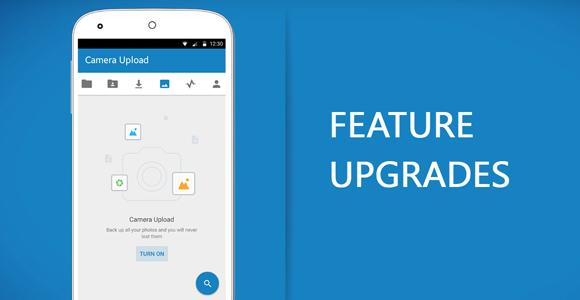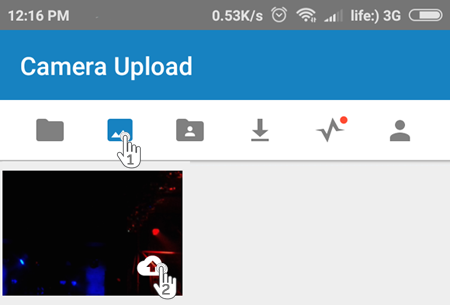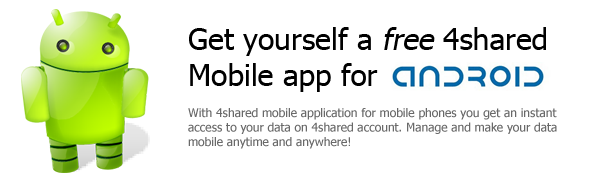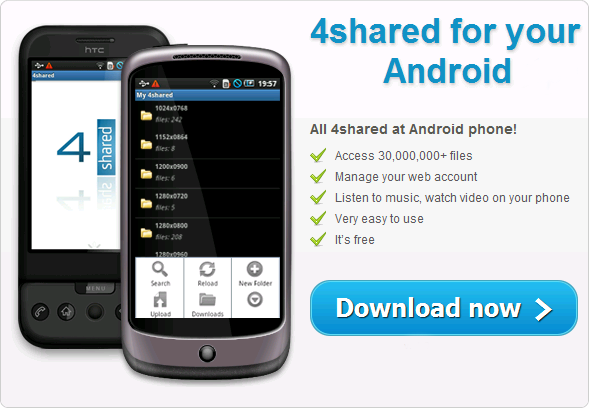to make the backup and sharing of your pics/videos even more comfortable.
Namely, we’ve enhanced file upload mechanism to accelerate the backup of your existing and/or new photos and videos from the “Camera” folder in “Wi-Fi only” and “Wi-Fi & Data Plan” modes.
Just to remind you…
To upload separate photos/videos from your device camera – apply the manual upload options:
How to use?
1. Go to “Camera Upload” tab.
2. Tap the “Upload to 4shared cloud” icon on a selected file
or Long-tap the file and tap (↥).