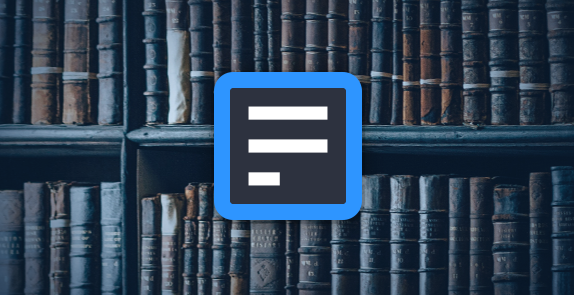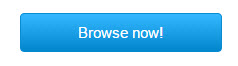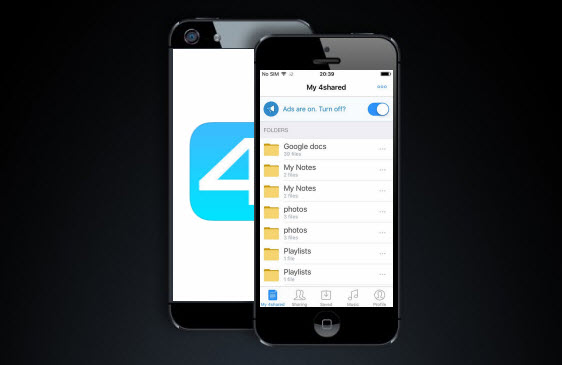Grow your App Downloads at 4shared!
1. Sign in to your web-account at 4shared.
2. Right-click your app file & select “Properties.”
3. Select 1 app category from the drop-down menu.
4. Add app description and tags.
5. Select & upload up to 3 app screenshots from your computer.
6. Click “Save & Close.”
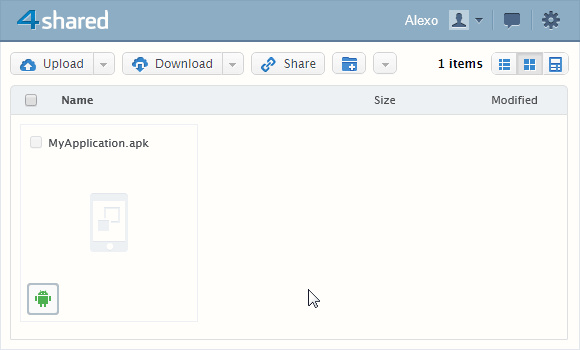
1. Click an app file in your web-account.
2. Copy link to file from your web-browser & share with others.
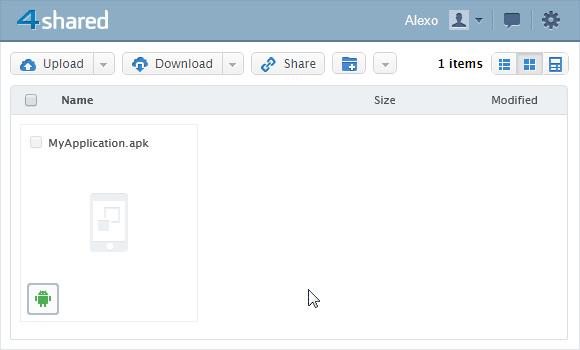
Introducing new app: 4shared Reader for Android!
4shared Reader is a user-friendly app for reading books and documents on Android smartphones and tablets that has clean design and the powerful functional capabilities – all for users’ compelling reading experience.
Using 4shared Reader you can easily:
– Read books and documents from 4shared on the go
– Open and read local files in app
– Save ebooks or docs for offline reading
– Backup text files at 4shared
– Share favorite books with friends easily
– Sign in using your 4shared login credentials and much more.
The app supports numerous text formats, including PDF, EPUB, “.txt”, MS Office (“.doc”,”.docx”,”.pps”,”.ppt”,”.pptx”,”.rtf”,”.xls”,”.xlsx”) and is 100% free.
New! Improved Online PDF Preview at 4shared
We’ve added a set of new preview options at 4shared.com for your most comfortable reading experience of books, documents and other PDFs.
Namely, now you can:
– Search through the document easily
– Enlarge or reduce page size
– Print the document directly from its preview
– Select grid or list view of PDF contents and much more.
It’s just as easy to use the PDF preview, as it was before:
1. Open a PDF file download page at 4shared.com.
2. Click “View document.”