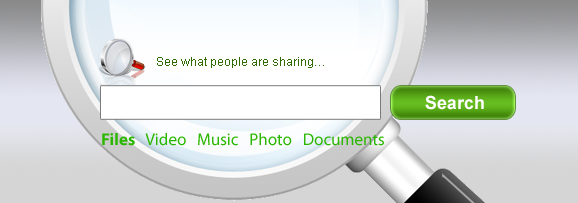Upgrading your 4shared account to Premium you get a variety of extremely useful benefits and unlimited opportunities to store, manage and share your data.
10 powerful internal functions of 4shared Desktop
Manage files online with 4shared Desktop
With 4shared Desktop you have the possibility to manage files in few simple clicks.
First: Create various folders.
Second: Upload files to folders. Fast, ads free and cool.
Continue reading →
File search with 4shared Desktop
Search for any files directly from 4shared Desktop. Start file downloading immediately with no waiting time. There is no need to leave your 4shared Desktop application to perform search.
Download the latest version of 4shared desktop here:

4shared Desktop file search redirects you automatically to the search system, so you can search files online.
Data synchronization with 4shared Desktop
Data synchronization with 4shared Desktop synchronizes your PC and web account at once.
Top 10 file sharing services

Top 10 file sharing services are free at 4shared.com. Use more than 10 file sharing services at 4shared if you get desktop version. File sharing at web site as well as at 4shared desktop version is free. The last one may significantly ease your file sharing process.
Continue reading →
Multiple files download in few clicks
4shared took a good care of multiple files download and designed 4shared Desktop to power it up.
So, the process of multiple file download rocks with this tool now! If files download took a while before, forget about this limitations.
Downloading with 4shred Desktop is a way faster.
Continue reading →
Multiple files upload in few clicks
With 4shared desktop multiple files upload is easy as never before.
Upload five, hundred, thousand or more files it doesn’t matter how many you need to upload. Multiple file upload with 4shared Desktop you can do it in just few clicks.
Continue reading →
4shared Desktop Video Guide

We are ready to present you free and powerful tool to enhance you everyday 4shared use.
Check out 4shared Desktop!
Continue reading →
Quick start with free 4shared Desktop

So you’ve found all benefits of using 4shared Desktop tool. But how to start it? Let’s take a look on first quick steps.
Starting with 4shared Desktop is simple and easy. Start with basics.
Continue reading →